Do you have clients that poke around in the WordPress admin and get into trouble by playing with things they shouldn’t?
Do you have content that you’d like to show to certain visitors but not to others?
If you find yourself in either of these situations, then the 10 plugins below should help you out.
They each help hide something from someone in WordPress – sometimes on the front end and sometimes on the back end.
1. Adminimize | Download
The Adminimize plugin lets you hide all sorts of things in your admin area.
Don’t want clients to have access to certain elements in the back end? Adminimize can hide them.
Just want to clean up the clutter of the WordPress admin area? Adminimize can do it.
While this plugin isn’t always as easy to use as other plugins that let you hide things in the admin area, after a number of years of using it myself, I’ve found it very useful.
What makes Adminimize both different and maybe a little difficult for the non-coder is that you need to find the right code to put in its interface in order to hide something. But that same approach lets you hide all sorts of things that most admin-plugins don’t.
For example, if you have plugins putting new options in the admin area, you can still hide them. With other plugins, there’s a good chance they won’t account for those new options.
2. Hide This| Download
The Hide This plugin lets you hide certain parts of your posts or pages with shortcodes.
You can also let certain users see the content by using their roles, capabilities, logged-in status, or other ways.
Something that makes this plugin a little different from other similar plugins is that content that’s hidden in the shortcodes doesn’t even get printed in the HTML of the page.
Other plugins that use CSS or JavaScript to hide content will still print the content in the HTML.
3. Hide Plugins| Download
The Hide Plugins plugin lets you hide plugins from clients or other users.
This might be just the answer you need if dealing with clients that like to “play around” with things and then get themselves in trouble.
You can choose which plugins to hide on an individual basis.
While this plugin will hide your plugins, there will still be traces of them in places like the admin menu. And so to take care of that, see the next plugin on the list, the Admin Menu Editor.
4. Admin Menu Editor| Download
This plugin lets you hide menu items in the Admin menu. This is perfect if you have clients that you don’t want getting into trouble by messing with things they don’t really have a clue about.
In addition to hiding menu items, you can also re-order items, rename items, and even add items – all very valuable functions if dealing with clients.
5. Hide My Site| Download
Want to hide your entire site? This is your plugin.
This plugin lets you hide your whole site behind password protection.
This can be useful if you’re developing a site for someone and only want it to be accessible to the few who have the password.
6. WP Hide Admin Bar| Download
Ever had a client asked you about “that black bar at the top of the page”?
This plugin lets you hide the black admin bar from the front end of the site or from the homepage.
You can choose which groups of users this applies to.
7. Disable All WordPress Updates| Download
This plugin lets you “hide” all update messages in the backend of WordPress – messages to update themes, plugins, and WordPress itself.
In fact, this plugin does more than just “hide” the messages. It stops WordPress from even looking for updates, and even if you have the highest level of permission possible, you will still not see any update messages.
As we all know how important it is to keep everything in WordPress up to date, be very careful if you decide to use this plugin.
8. Show/Hide Content at Set Time| Download
This plugin lets you hide content and/or show content at specified times.
In addition, you can repeat hiding/showing on a schedule. For example, want to show something only from 9 a.m. to 11 a.m. every morning, then you can set it up to do that.
You can also set it up to only reveal content on certain days if you like.
9. Hide My Dates| Download
This plugin lets you hide the dates of posts and comments from Google but show them to your site’s visitors.
So, for example, if you had something published last year, that will not show up in Google’s search results; however, once the visitor arrives on your site, they will see the date as normal.
10. Hide Title| Download
This plugin lets you hide the title on a post or a page. This works for the single version of the page only. In other words, the title would still appear on the homepage if you had a list of posts there, but it wouldn’t appear on the post itself.
Keep Your Clients Out of Trouble
So there you go - a number of nice plugins to help keep your clients out of trouble or else keep content away from those that shouldn't be seeing it.



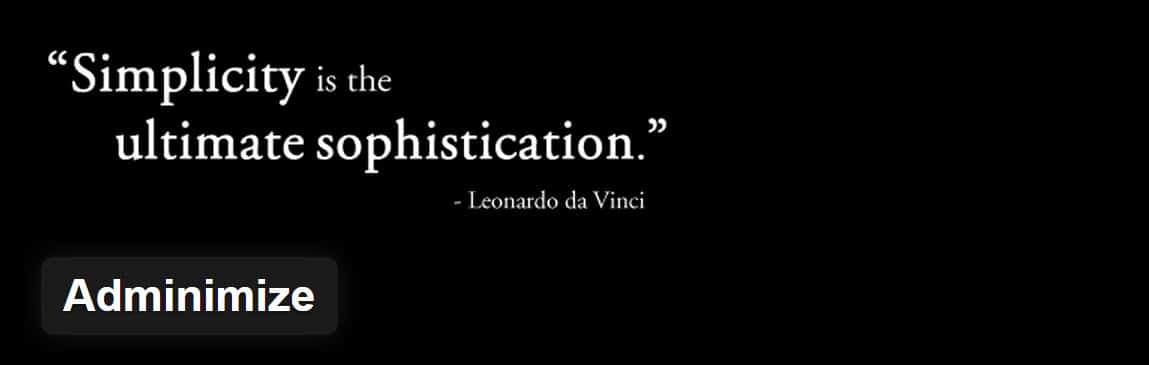



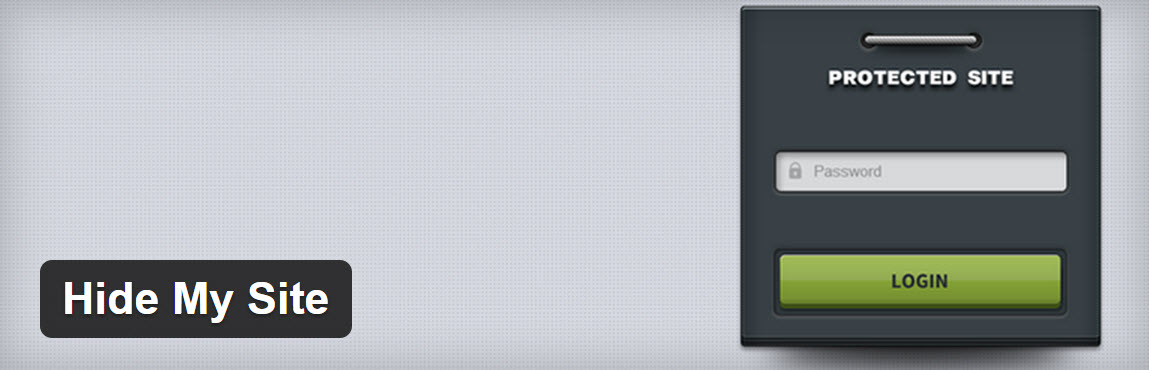



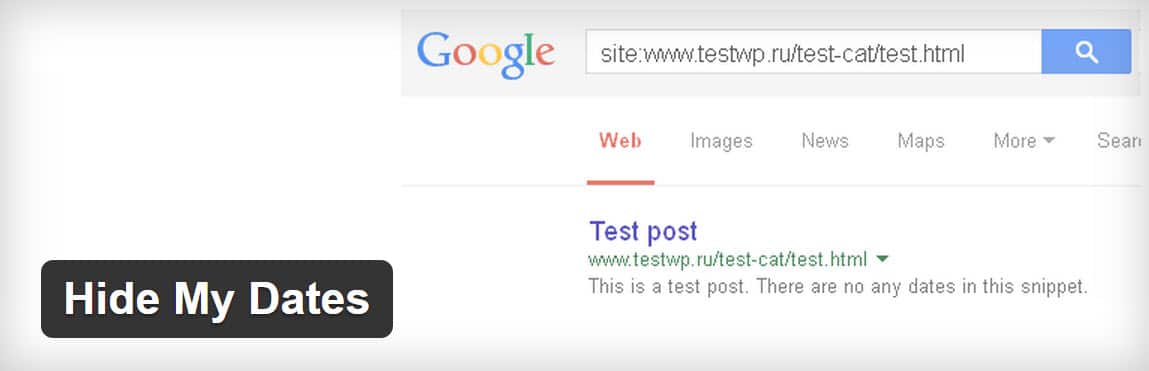

Is there any plugin to hide WordPress post on the homepage. Please help me! Wp hide post plugin is not working at all. Please suggest be alternative one.
Great collection of plugins, thank you! If you like to simply hide content from anonymous users than this plugin might be useful too: https://wordpress.org/plugins/restrict-anonymous-access/