The very latest version 4.9 of WordPress, named “Tipton” in honor of American jazz musician and bandleader William Lee Tipton, has just been released and is now available for download or update in your dashboard area. Just like all previous WordPress updates, the second and probably the last major release of the year brings a plethora of revolutionary improvements, bug fixes, general updates, and of course some exciting new features to both users and developers. So, without further ado, let's dive in and take a closer hands-on look at all the goodies WordPress 4.9 has to offer!
WordPress 4.9 for Users
#An Improved Customizer Workflow:
In WordPress 4.9, several improvements and new features have been added to the Customizer to deliver users a better experience and improve their theme customization workflow. These are as follows:
-
- Save, Publish, Schedule & Share Theme Changes: Getting Inspired by the drafting and revision features of Customize Snapshots plug-in, the WordPress Core Team has added three new options to save theme changes in the Customizer, which function in the same way as you draft and revise posts:
- Publish: Publishes theme changes immediately.
- Save Draft: Saves your tweaks as a Draft and lets you publish whenever you want.
- Schedule: Schedules your theme changes to automatically go live at a specific time.
- Save, Publish, Schedule & Share Theme Changes: Getting Inspired by the drafting and revision features of Customize Snapshots plug-in, the WordPress Core Team has added three new options to save theme changes in the Customizer, which function in the same way as you draft and revise posts:
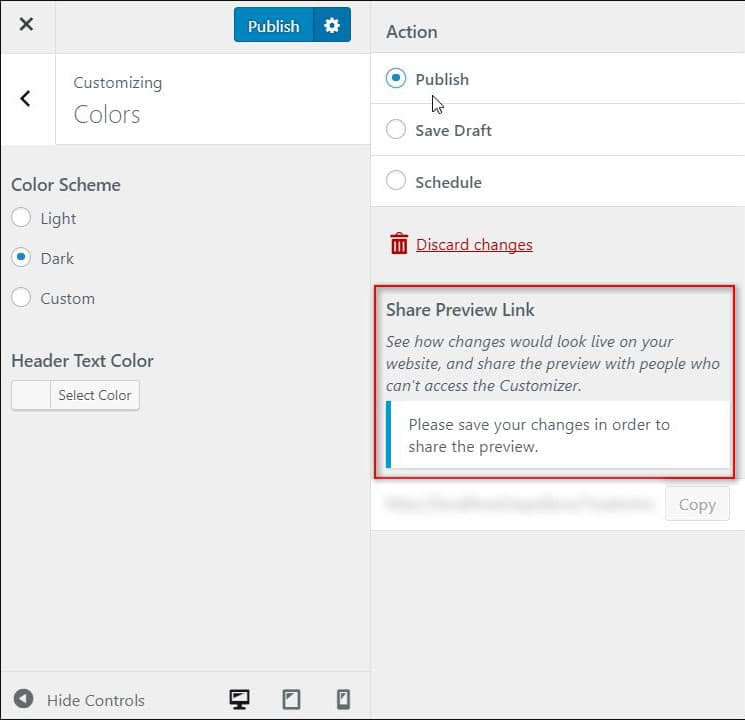
-
- Protect Your Changes with a Design Lock: Similar to post locking, the design lock feature in WordPress 4.9 guards your theme changes so that no one can modify or delete all your hard work. This feature proves quite useful in situations where more than one designer is working on the same project.
- A Better Flow for Creating Menus: In the previous version of WordPress, users often used to face a common problem of ‘Menu not showing up on the website’ as they forget to specify the menu location while creating a menu. In case you don’t remember, here’s the screenshot:
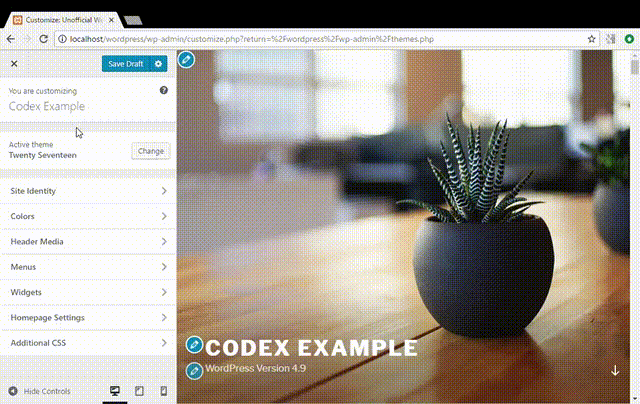
-
- Improved Theme Management: In WordPress 4.8 Customizer, you were able to only view your installed themes as shown below:
- Improved Theme Management: In WordPress 4.8 Customizer, you were able to only view your installed themes as shown below:
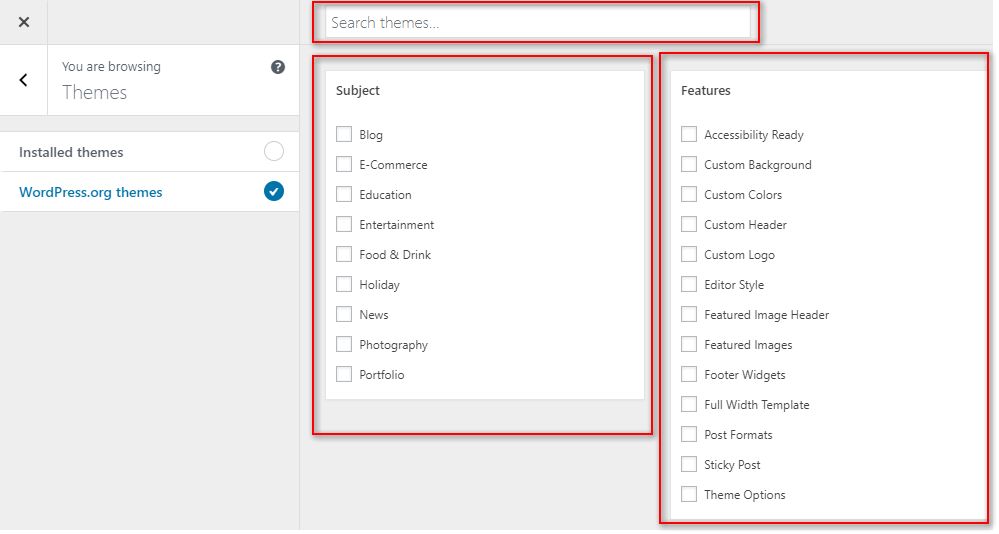
-
- A Prompt to Protect Your Work: Do you often forget to save your new draft design or post while leaving your desk in a rush? Don’t worry! With the inclusion of ‘autosave revisions’ in the Customizer, WordPress 4.9 will now ask you whether or not you want to save your unsaved changes when you return to your desk.
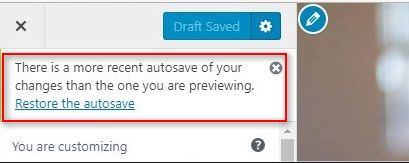
-
- New Global Notification Area: Till version 4.8, WordPress doesn’t generate any success or failure messages about whether or not a save is committed. Instead, it just makes an indication by disabling the "Save & Publish" button. But, in WordPress 4.9, a new Global Notification Area has been added underneath the Publish button in the Customizer to display these success/error messages.
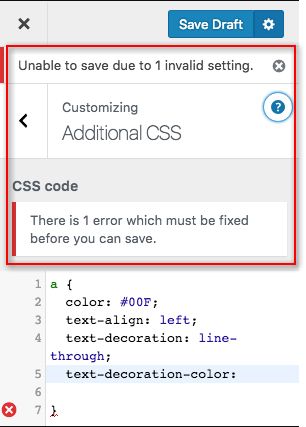
#Widget Enhancements:
In addition to the WordPress Customizer, the widget area also got a couple of improvements and new exciting features:
-
-
- A Brand New Gallery Widget: In earlier versions of WordPress, you needed to use Jetpack or another third-party plug-in to add images to the sidebar of your website or blog. To address this issue, Version 4.9 comes packed with a brand new dedicated Gallery widget which allows you to create a native gallery and show it up in any widget-ready area.
- A Brand New Gallery Widget: In earlier versions of WordPress, you needed to use Jetpack or another third-party plug-in to add images to the sidebar of your website or blog. To address this issue, Version 4.9 comes packed with a brand new dedicated Gallery widget which allows you to create a native gallery and show it up in any widget-ready area.
-
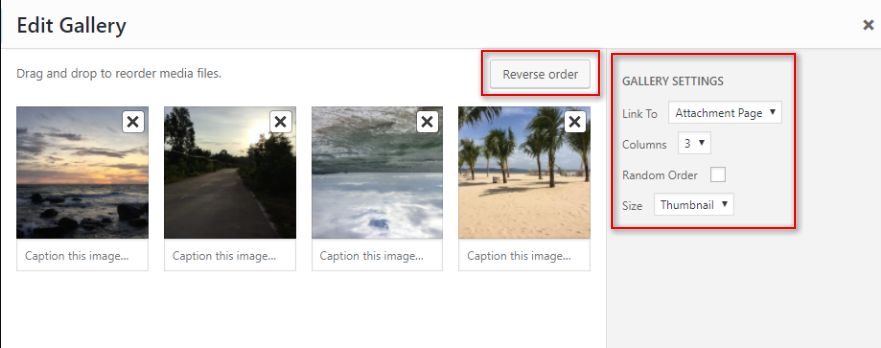
-
-
- Improved Text Widget: Previously, you had to write the HTML code to add media files to the Text Widget. Wasn't that really a very time-consuming process? WordPress 4.9 fixes this by adding an intuitive ‘Add media’ button on top of the editor in the Text Widget, which allows users to directly embed images, video, and audio into the widget.
- Improved Text Widget: Previously, you had to write the HTML code to add media files to the Text Widget. Wasn't that really a very time-consuming process? WordPress 4.9 fixes this by adding an intuitive ‘Add media’ button on top of the editor in the Text Widget, which allows users to directly embed images, video, and audio into the widget.
-
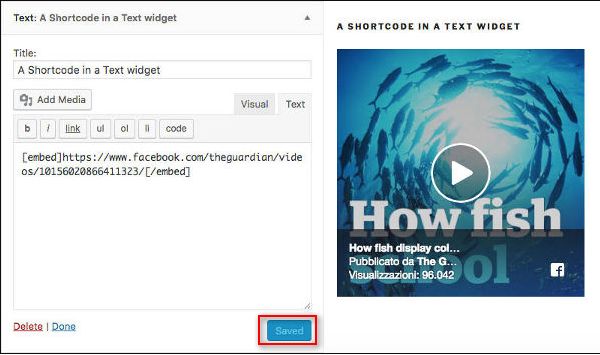
-
-
- Expanded support for oEmbed: The Video Widget is currently limited to embedding videos from only two video platforms which are YouTube and Vimeo. The list has now been expanded to make it possible for you to embed videos from any platform that supports oEmbed, like TED, CollegeHumor, FunnyOrDie, Facebook, etc.
- Expanded support for oEmbed: The Video Widget is currently limited to embedding videos from only two video platforms which are YouTube and Vimeo. The list has now been expanded to make it possible for you to embed videos from any platform that supports oEmbed, like TED, CollegeHumor, FunnyOrDie, Facebook, etc.
-
-
-
- Improved Widget Mapping: In earlier versions of WordPress, there were very high chances of disappearing or relocating widgets after you switch themes. On the other hand, Version 4.9 provides you a more persistent menu and widget placement when you change your website’s theme. An improved widget mapping helps widgets find their real home even after a major change, offering you a more reliable theme switching experience than ever.
-
WordPress 4.9 for Developers
#An Improved Code Editing Experience:
The biggest improvement made in version 4.9 for developers is the inclusion of a new JavaScript-powered code editing library, CodeMirror, within the WordPress core itself. Instead of displaying the code in plain text, the new code editor significantly improves your code writing and editing experience with handy features like:
-
-
- Syntax error highlighting
- Real-time error checking and validation
- Code suggestions
- Auto-completion as you type
- Automatically fixing common syntax mistakes
-
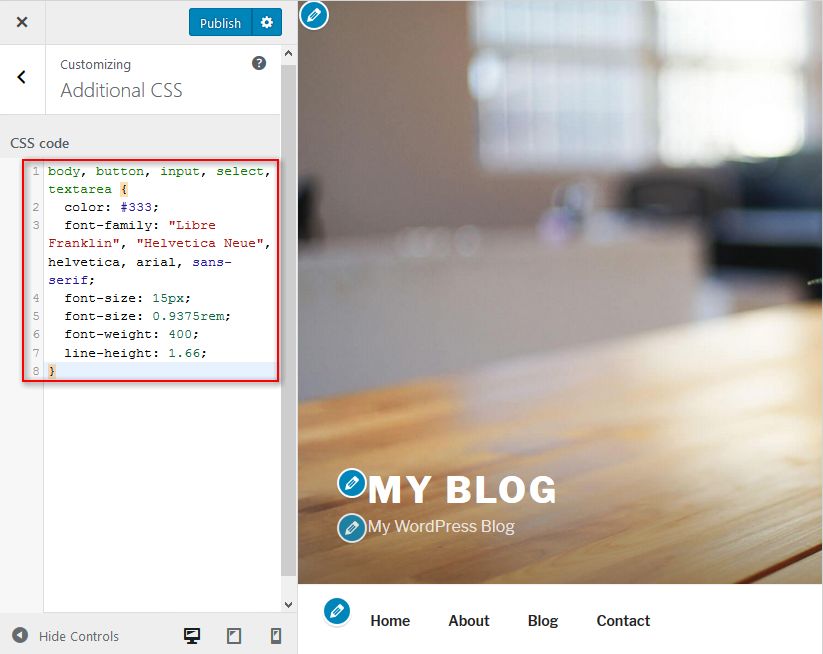
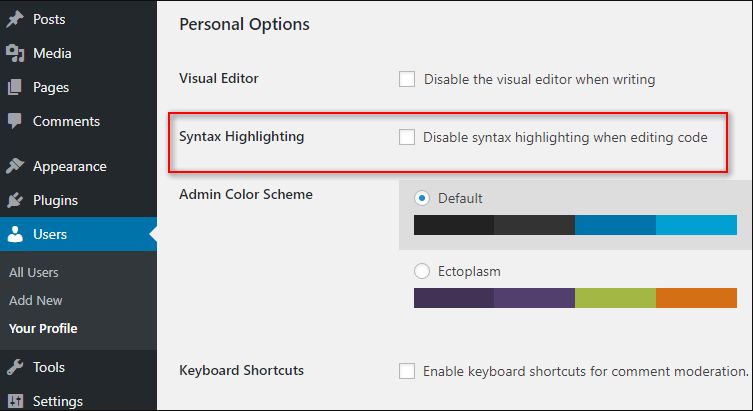
#Sandbox and Tips for Greater Security:
Another minor improvement made to the editor is a pop-up warning message which comes into view when you try to directly edit any code in your theme or plug-in. WordPress 4.9 now warns you why it is a dangerous practice and how you can edit your files the right way. Additionally, as already mentioned above, version 4.9 now also warns you about saving a corrupted code when working on themes and plug-ins so you can sleep better at night.
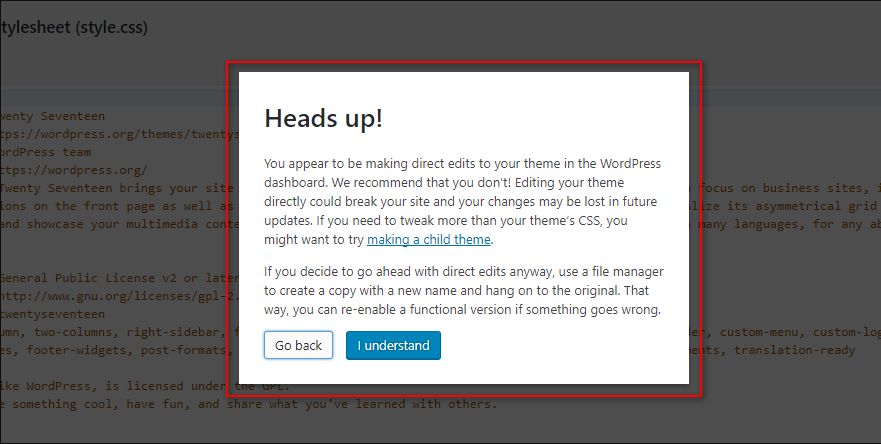
#Customizer JS API Improvements:
The WordPress Core Team has made several improvements to the Customizer JS API, making it as easy to work with as the PHP API. These changes also allow for better controls, beautiful outer panels, and enhanced on-screen notifications.
#Upgraded MediaElement.js:
The MediaElementJS framework has been upgraded to v4.2.6, which removes all jQuery dependencies from the WordPress core, enhances accessibility, and gives a new modern look to the UI. In fact, this is the change that makes it possible for the Video Widget to support all oEmbed providers.
Other Minor Improvements & Fixes
As you’d expect, WordPress 4.9 also brings many minor improvements and fixes that are useful to both users and developers alike. Some notable tweaks and changes are:
-
-
- Removal of the PressThis bookmarklet and SWFUpload library
- Addition of new capabilities for activating/deactivating individual plug-ins and managing translation installation and updates
- Added support for MySQL servers connecting to IPv6 hosts
- The use of max-width for default captions
- Storage of video creation date in Meta
- The plug-in icon now shows up next to the plug-in when you go running updates.
-
-
-
- Users now will require clicking a confirmation link through an email to change their email address
- Users now will require clicking a confirmation link through an email to change their email address
-
So this was all about WordPress 4.9, which is now available to end-users. If you’re interested in testing out the new version, you can either update WordPress in your Dashboard or download the latest version from here to play with it locally on your computer – the choice is completely yours!


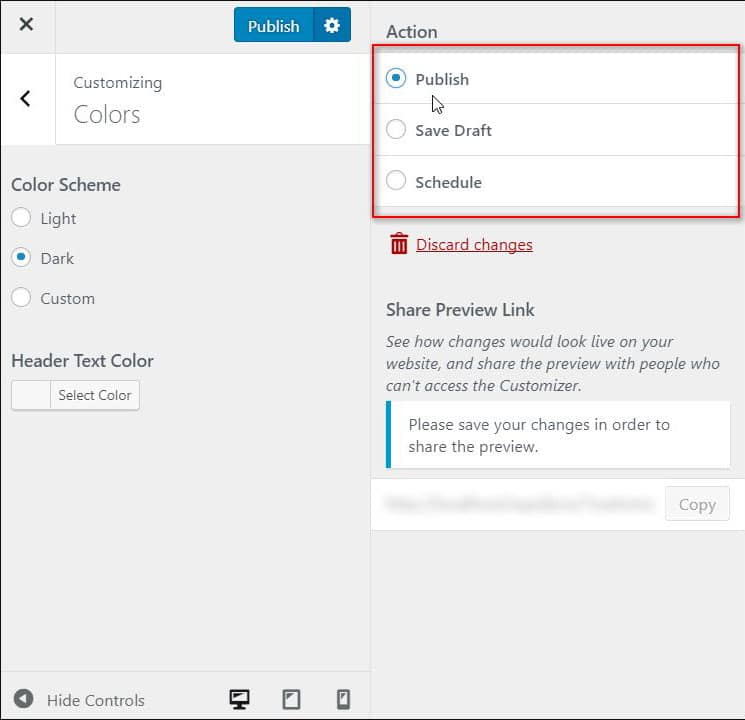
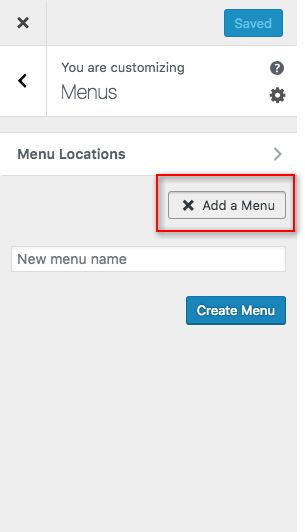
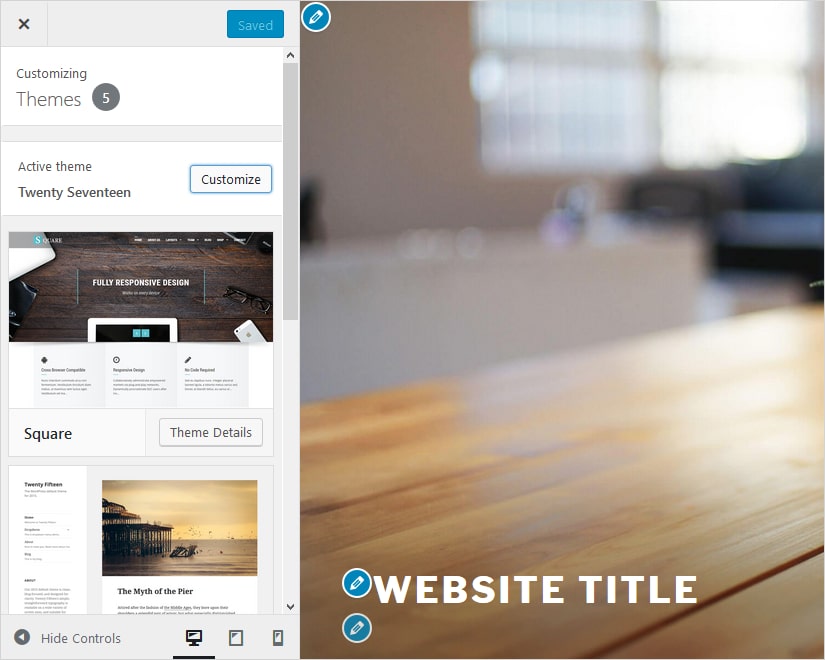
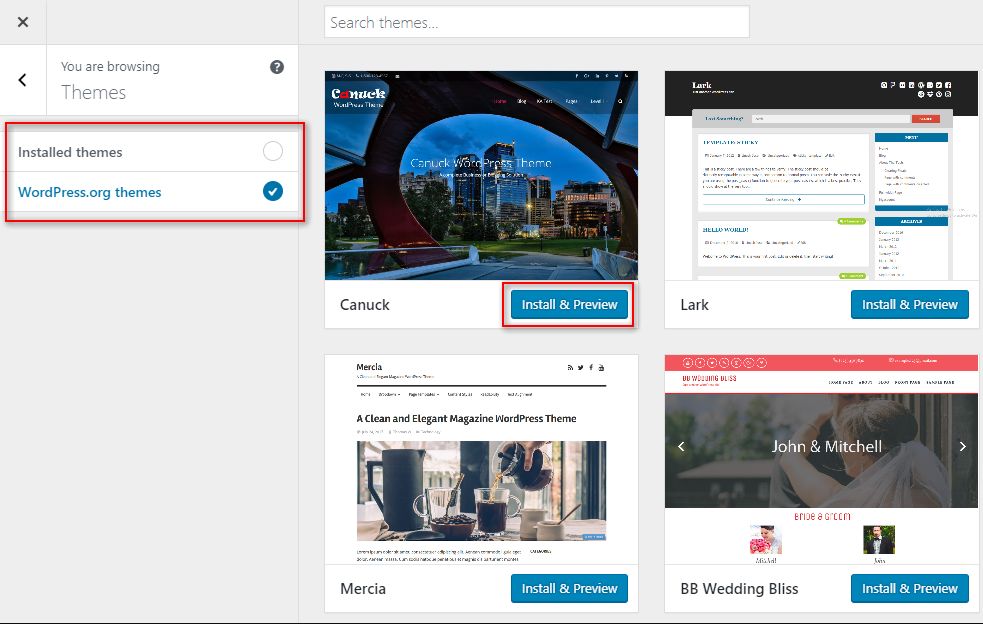
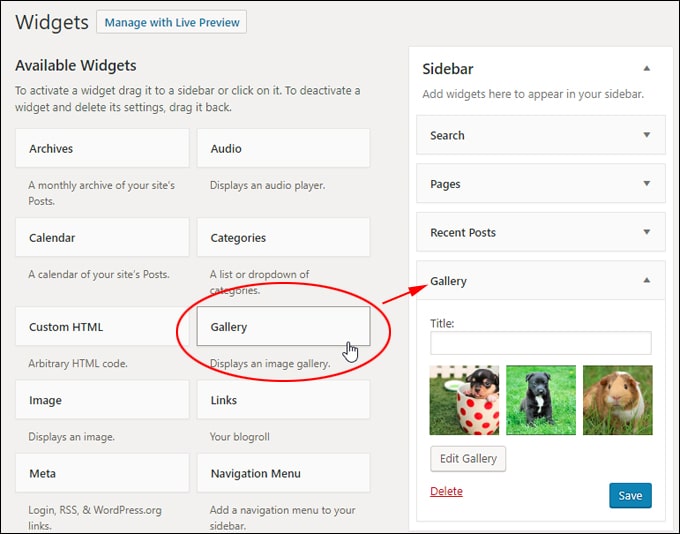
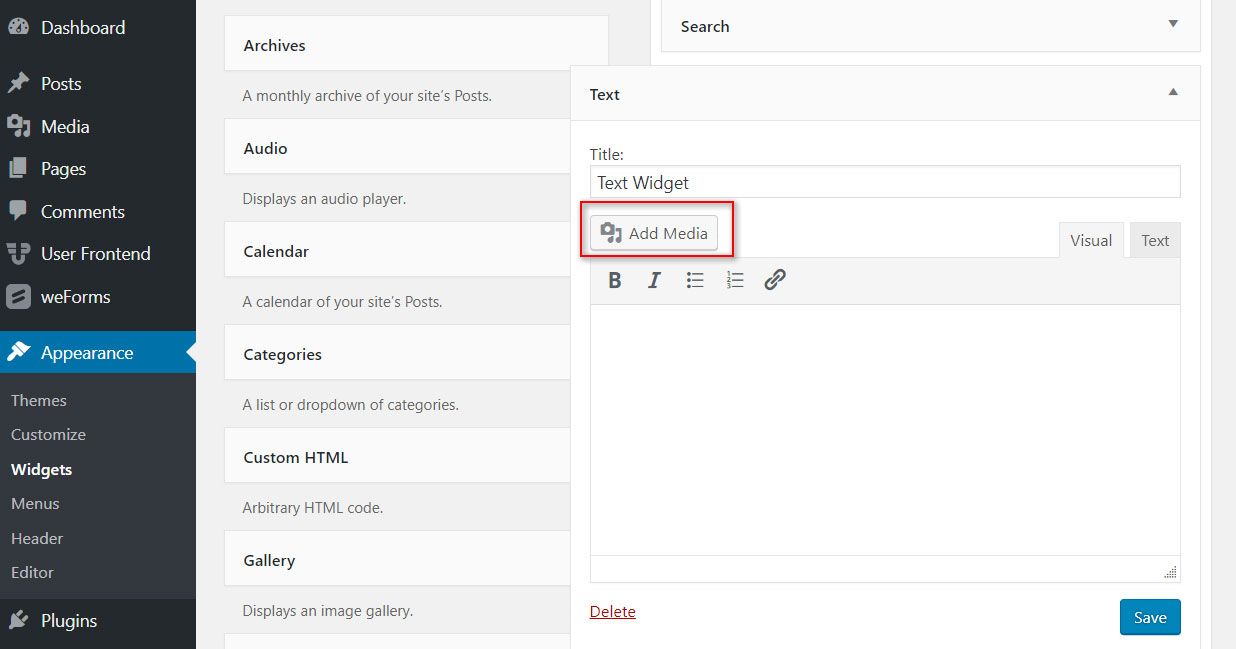
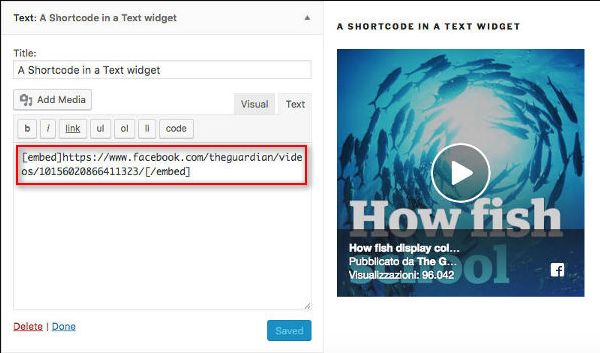
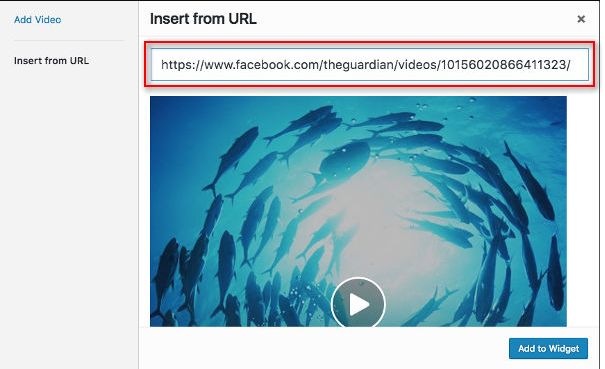
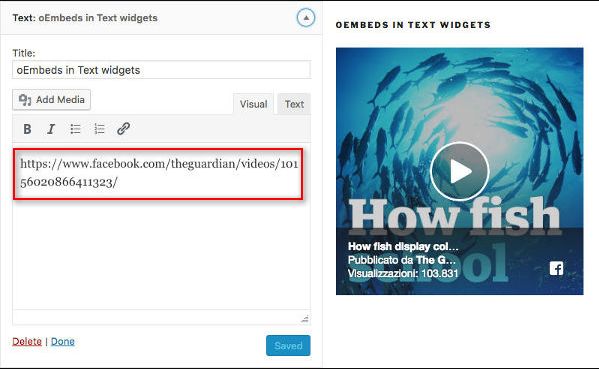
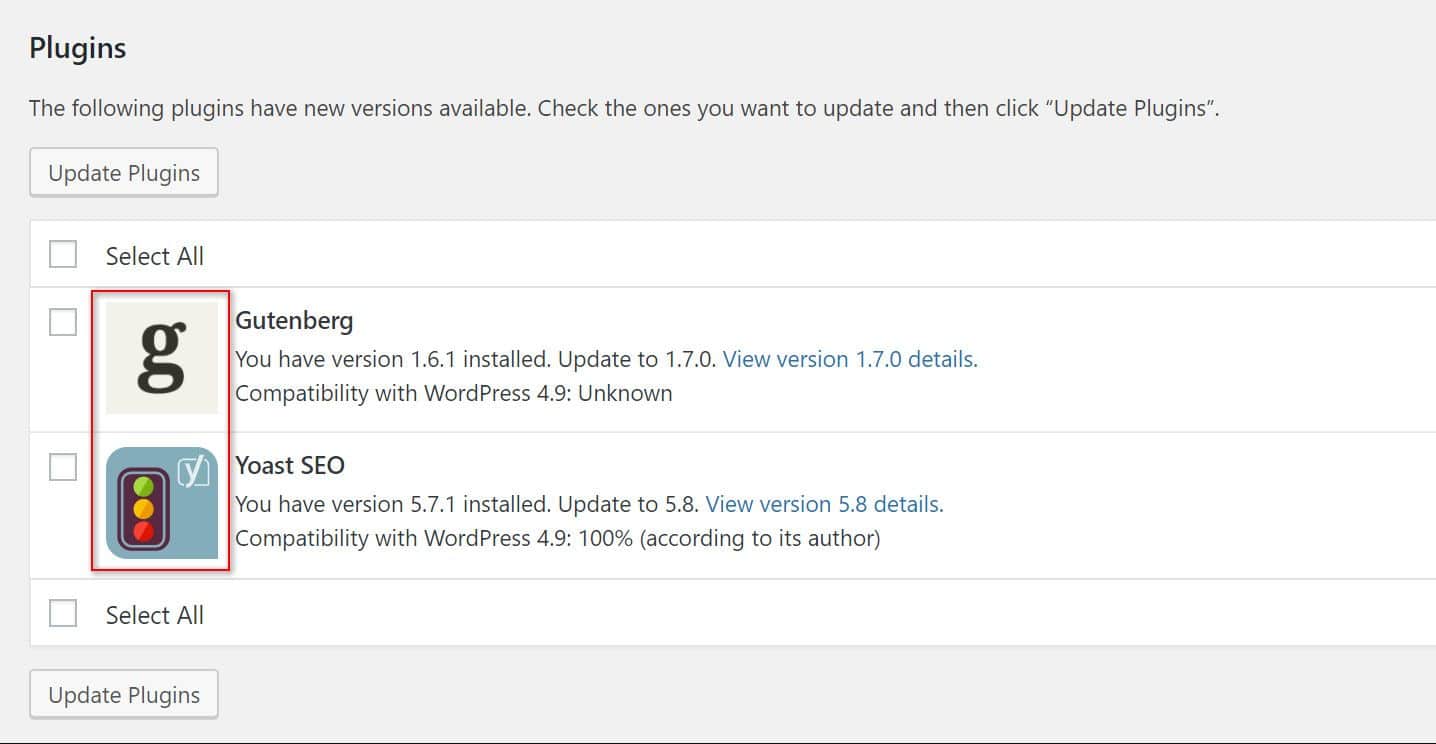
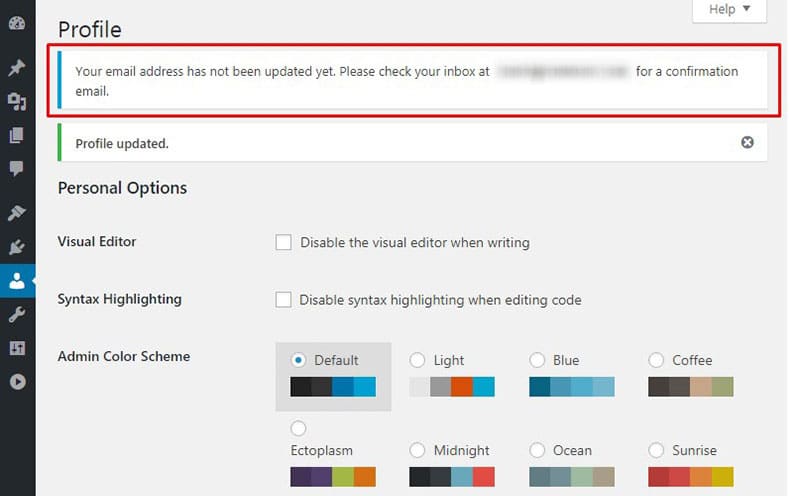
By far the best WordPress update till date. Exciting to see Gutenberg ship in 5.0
The second line of my tool bar in pages has gone missing. I cant change the colour of text to press undo. where has is gone with this update?
Genuinely awesome post, it doesn’t mean for fledglings, however experts as well.
Wordpress 4.9 have many more great features which your article is showcased about.What’s more, WordPress 4.9 comes convenient with regards to learn new aptitudes..
Hi,
I can’t find a showcase that shows sites with the theme Evolve just testimonials.
Yet it shows the different styles that one can have.
Thank you