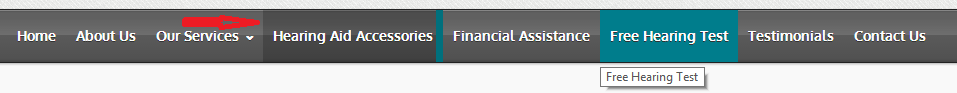-
Closed
-
Hi,
I need to change the background color of the main menu when mouse hovers on it and also let it stay on that color while it is the active page selected. I had a look at other solutions in the forums but it does not seem to work for me. This is what I found on one of the posts:Quote:#nav ul a:hover, #sticky-nav ul a:hover, #nav ul .current_page_item a, #nav ul .current-menu-item a, #nav ul > .current-menu-parent a, #nav li.current-menu-ancestor a, #sticky-nav ul .current_page_item a, #sticky-nav ul .current-menu-item a, #sticky-nav ul > .current-menu-parent a, #sticky-nav li.current-menu-ancestor a,#wrapper #nav ul li ul li a:hover, #wrapper #nav ul li ul li.current-menu-item > a, #wrapper #sticky-nav ul li ul li a:hover, #wrapper #sticky-nav ul li ul li.current-menu-item > a, #header-sticky .cart-content a:hover, #header .cart-content a:hover, #small-nav .cart-content a:hover {
background: red!important;
}I also found this solution:
Quote:ul.nav-menu ul li a:hover {background:red;}But that is only for the submenu. I wanted it to be done on both the main menu and sub menu. You can have a look at the website new.hearingconsultants.co.nz
The topic Change the colour of the background on main menu when Hover and Current Page is closed to new replies