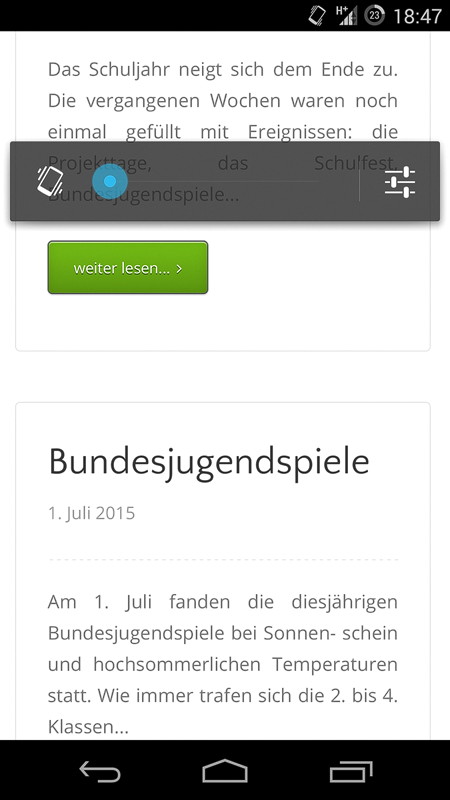-
Closed
-
Hi Support Team.
Thank you for creating this elegant and versatile WordPress threme. Overall I’m very happy with it, despite this little glitch:
When viewing the blog section of my website using Firefox mobile, only the featured image of the latest post is shown, all older ones are hidden. There’s not placeholder and no blank space or whatsoever, just nothing.
On all other mobile and desktop browsers this looks okay. I have tried all different blog view options, turned off caching, but the result is always the same. I use a child theme.Could you please have a look at the following URL?
http://www.grundschule-kandel.de/news/Best regards, Christian
The topic Only the featured image of the first blog post is shown in Firefox mobile is closed to new replies