A lot of us have heard of Content Management Systems. But do not know what it really means. Basically, CMS stands for a web platform for creating and managing digital or online content, examples may include WordPress, Joomla, Drupal, etc. Today, the topic is all about WordPress. A step-by-step tutorial on how to start a WordPress blog in 5 minutes. Today, WordPress is the most preferred CMS due to its scalability, ease of usage, richness in features and plugins, and the large community of developers that support it.
As a new developer, you may be confused about which platform to choose during startup. I recommend WordPress, am not being biased it is just that this platform speaks for itself. You don’t require any sophisticated coding skills to use WordPress. That aside, lest get to the topic for today “How to start a WordPress blog in 5 minutes”. This tutorial is not only directed to those who want to start blogs but also those who want to start their own website – the steps are very similar, nothing to really split the two.
A quick review of what this topic entails.
Starting a WordPress blog is one of the simplest things in the field of web development. It actually all about clicking links and buttons. It entails these six major steps:
- Choose and set up your blog’s domain name and hosting.
- Install WordPress using the cPanel
- Choose a theme for your blog
- Install the required plugins
- Create amazing and useful content
- Promote your blog.
First Step: Choose and set up your blog’s domain name and hosting
The first and most crucial step of deploying a website or blog is getting a domain name and hosting. This step requires adequate research and attention as it will influence your online presence.

You need a unique domain name that is short for the readers to easily remember and also reflects your blog’s niche.
When it comes to hosting there are two kinds – the shred and managed hosting. The best thing about shared hosting is that it is very cheap as you share a server with many people. However, managed hosting is more expensive as compared to shared hosting due to the fact that it is rich in features.
Some of the hosts that offer shared hosting are – HostGator, DreamHost, Bluehost, etc. Others, that offer managed hosting service are ZippyKid, Page.Ly, WPEngine, etc. In my point of view managed web hosting is the best because all the configurations are setups for your hosting are done on your behalf. However, I would recommend Bluehost because they have partnered with WordPress for a long time and have enough experience in everything relating to it.
Second Step: Install WordPress
This is the easiest step as it takes less than 5 minutes. And most of the WP hosts offer a one-click WP installation. On the Hosting service’s cPanel you will find a button with the WP logo just click on it to install the latest version of the platform. Follow the onscreen instruction to complete the installation.
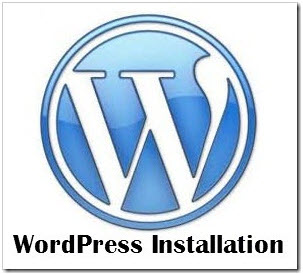
Third Step: Choose a theme for your blog
This is another vital step as it will influence your site's appearance and impression to the readers. Your theme should also reflect on your blog’s niche. WP offers you a wide range of themes – you can create your own custom theme, buy a premium theme, choose a free theme or edit a theme.
I would advise against creating your own custom theme as it will entail a lot of work and is time-consuming, even though you are guaranteed a unique theme.
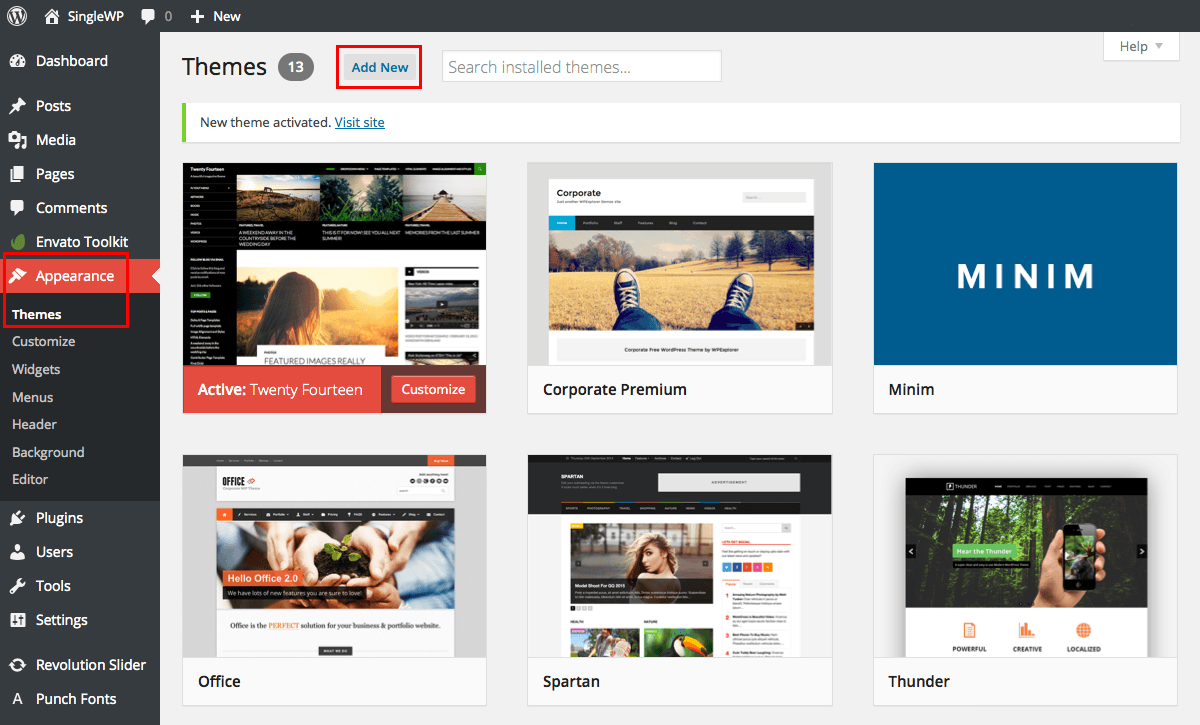
The best option here is buying a premium theme. Several websites and web design agencies sell affordable WP themes – this will save you time and money. But for a beginner please go for a free theme. This can be found on the official WP website – worpress.org.
You can also use a theme editor like Aetisteer which can help you create themes easily and quickly even with no web design skills.
Fourth Step: Install Plugins
The best thing about WP is the numerous features and plugins it offers its users. You can install plugins to extend WP’s functionality. Most of the plugins help in building better and faster blogs, creating memberships for your blog, and improving your blog’s SEO.
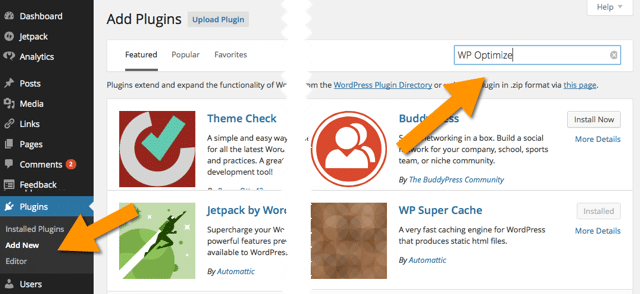
Fifth Step: Create unique and useful content.
After creating and setting up your blog, it will require content. You need to do research on your niche and come up with ideas, keywords, and titles for your content. Content is what will drive traffic to your site and traffic is what will determine your blog’s success. Your content should be meaningful and useful to the reader for it to computer attention.
The bottom line, choose a niche that you are well conversant with.
Sixth Step: Promote your blog.
This is the last part of not only this tutorial but also any blogging endeavor. Promoting your blog is the second way for driving traffic to and the ultimate success of your blog. This is most important when you are aiming towards making money using your blog. There are several ways you can use to promote your blog:
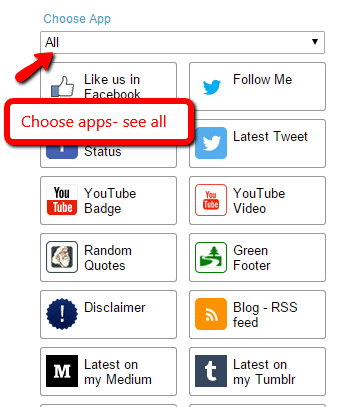
- Use advertisement platforms like BingAds, Google’s AdWords, etc.
- Create an email list and distribute your contents
- Share on social media fan pages mostly Facebook and Twitter due to their large user population
- Do some guest blogging for some of the popular blogs and add your blog’s link.
- Partner with other bloggers and agree to promote each other.
Conclusion
Starting a WordPress blog is very easy and can be completed within a matter of minutes. All it contains is a few clicks here and there. The greatest challenge when it comes to owning a blog is the ability to create unique and meaningful content, most bloggers tend to give up along the way. They end up running out of ideas because they were in a rush when choosing their blogs’ niche. Before starting a blog, do your homework and get it right.

No Comments Yet