Most people think that their category pages are pretty much useless when it comes to attracting search traffic.
The reason for that is most category pages are simply excerpts from all the posts in that category. In other words, there’s nothing unique on the page at all. All of that content exists on other pages.
And that’s true. A situation like that is likely to do nothing for you in terms of SEO.
But what if you could easily change your category pages into something much more than rehashed excerpts? What if you could put original content on them too?
You actually can do that. And we’ll go over how below.
Your Category Description Box
Most people completely overlook it, but there is actually a category description box available to you when you create or edit a category.
If you enter text there, then it will show up above your excerpts on your category page.
You’ll then see the text in your admin category section.
And then, of course, you’ll see it on your actual category page.
IMPORTANT NOTE: If the description you put in the category box does not show up on your category page, then that means your theme does not include the line of code it needs to show that.
In order to get it to show up, you could go to your category.php page and insert the following line of code near the top above when the excerpts start. (Of course, you’d want to make sure you were using a child theme if you did this.)
<?php echo category_description( $category_id ); ?>
An Even Better Category Description
While the category description box is nice, it becomes even nicer if you use the Category Tinymce plugin.
This plugin gives you a visual editor on the category description box instead of just a plain box.
With the visual editor, you can easily put in all sorts of things, just as you would a regular post or page. Take a look at a quick example. It has a subhead, a link, a numbered list, and a YouTube video. (I had to use embed code for the YouTube video. Simply pasting in the URL wouldn't work. But using the embed code did, obviously.)
Some Important Notes
One downside to this neat category description trick is that once your archive goes beyond the first page, then all your category description information will get published again at the top of the second page and the third page and on and on.
A way to fix that, as the plugin author of the Category Tinymce plugin suggests, is to add the following to your category.php file. (There are future plans to make this part of the plugin.)
if (is_category() && $paged < 2) {
echo '
<p>'.category_description().'</p>';
}
And that’s it. You can now make your category pages more interesting and more useful too.

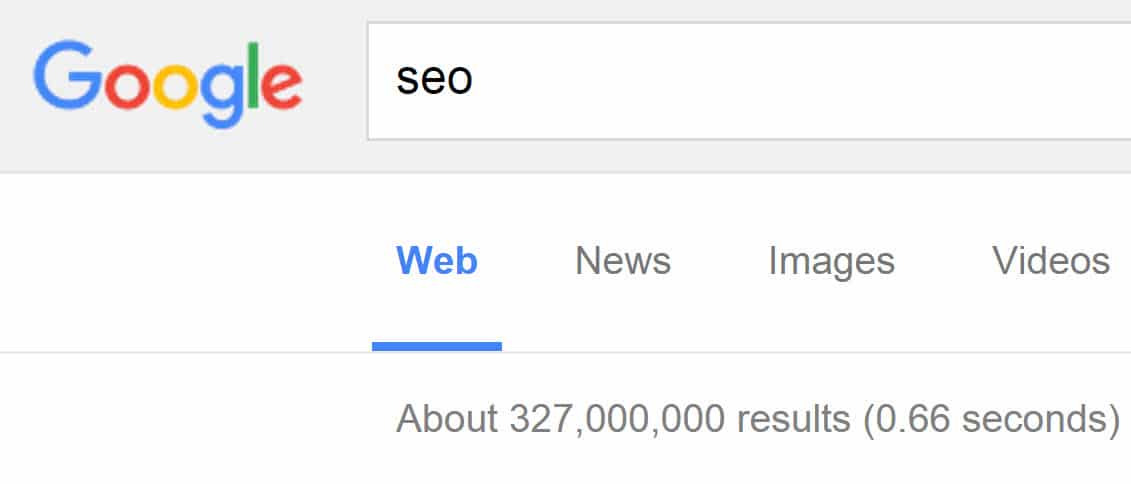
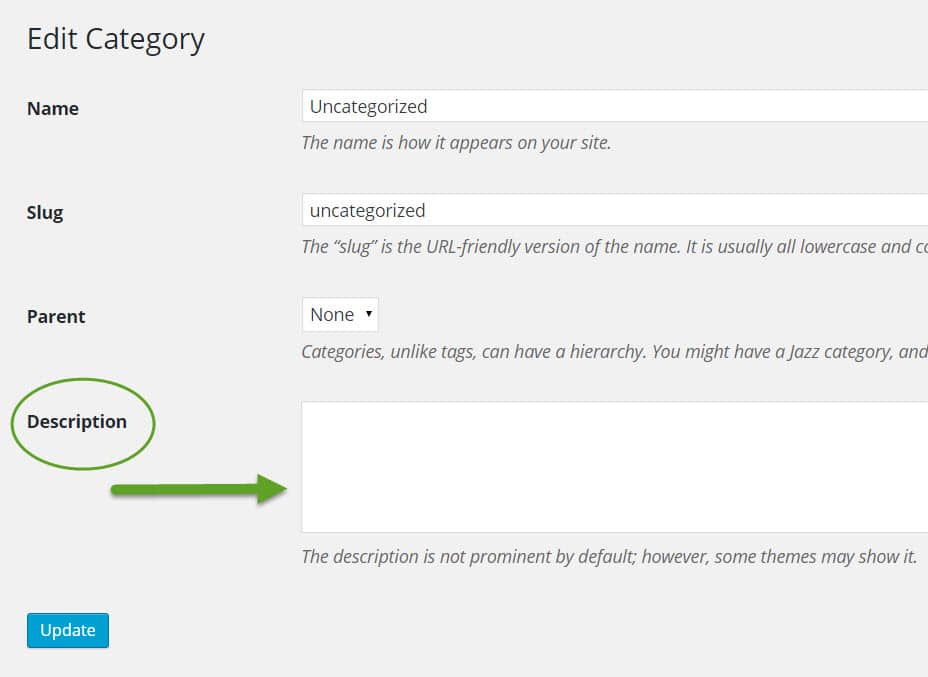
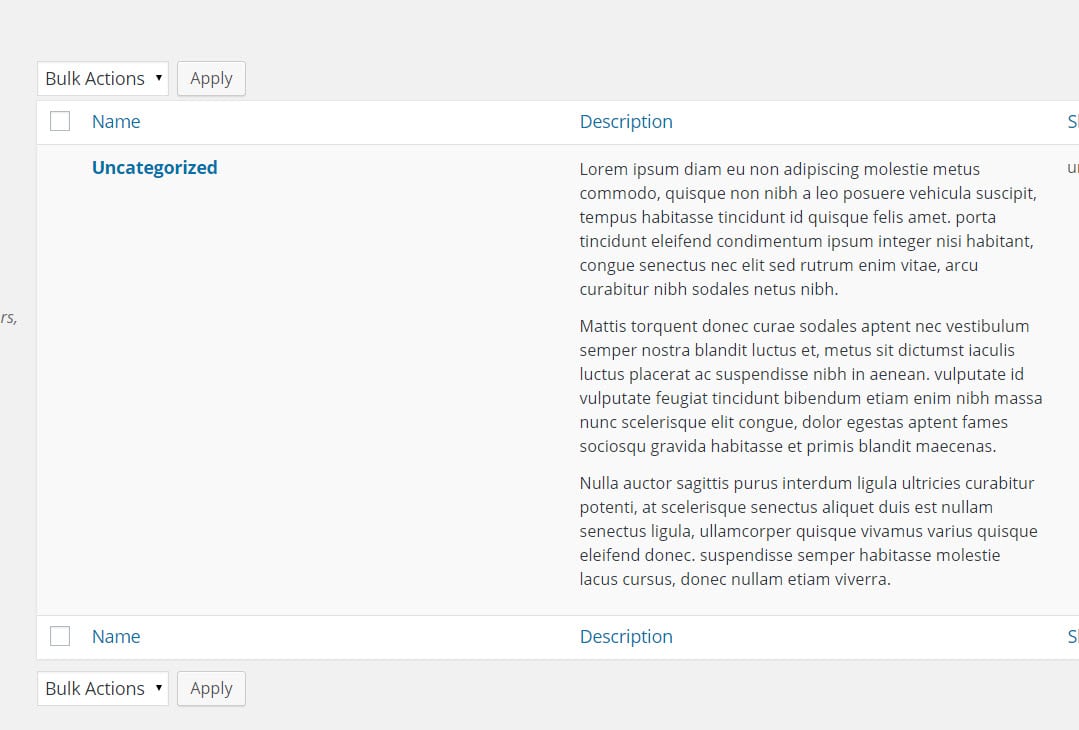
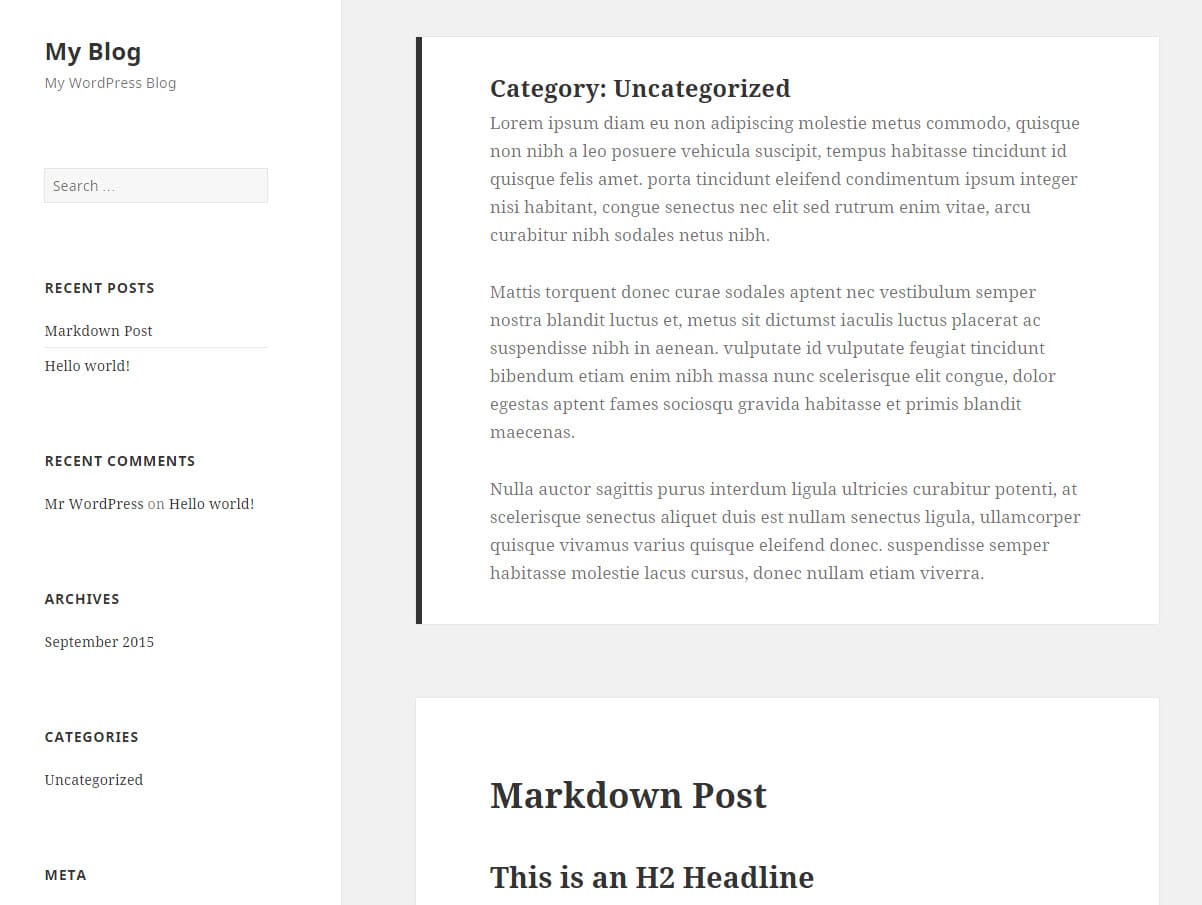
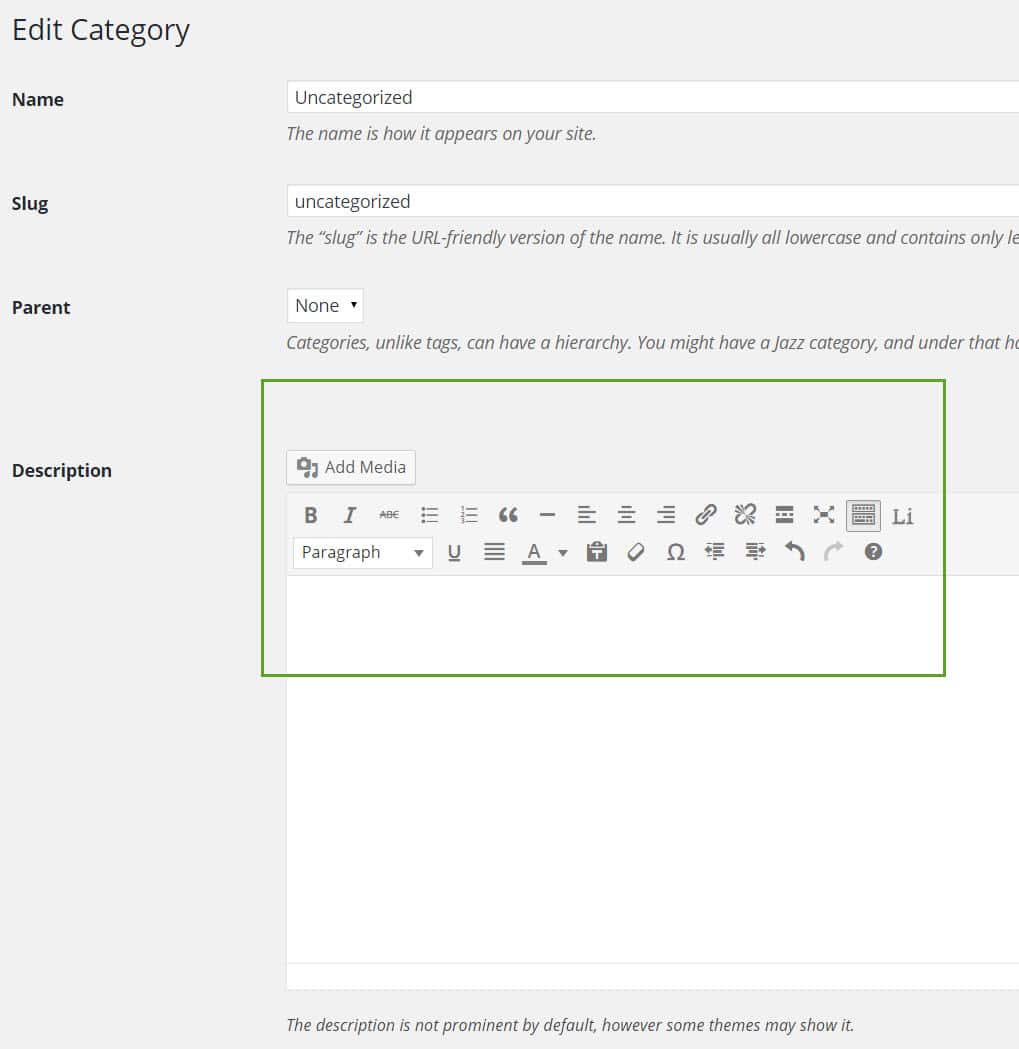
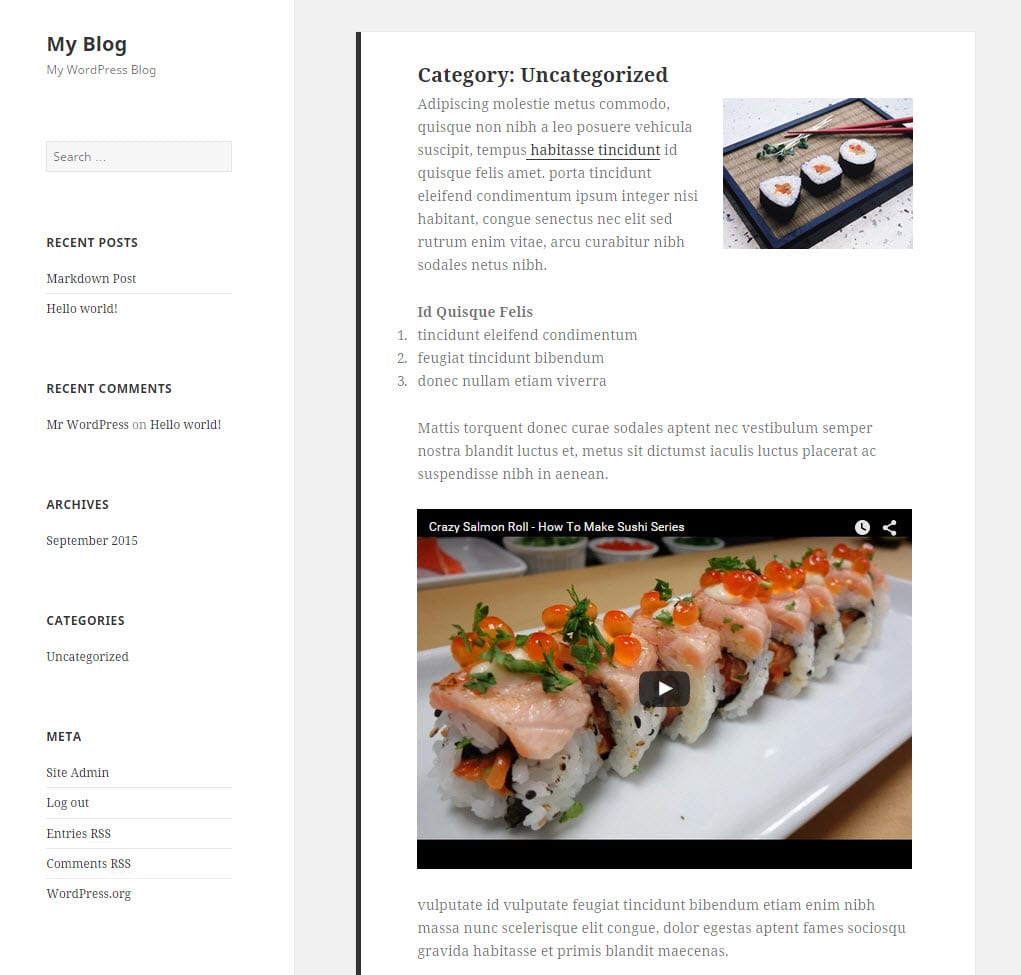
No Comments Yet