The internet has revolutionized not just how people live and communicate, but how they shop, how they are entertained, and even how they learn. In short, all businesses are now run on the internet. Unfortunately creating a website or having your business on the World Wide Web does not necessarily translate to having customers or fans for that matter. There are lots of websites with little or no visitors or with occasional visitors that spend very little time on the site for lack of interest. With the pressure and competition to have your website recognized (ranking) and listed by major search engines like Google, it’s important that you closely monitor the performance of your WordPress website.
What causes poor performance of a website?
There are various factors that can result in the poor performance of a website. Some of the problems are caused by seemingly obvious things such as an outdated plugin or code that was used in the creation of the WordPress website, and others are theme-related causes.
Creating an attractive website is simply the ‘substance’ in the cake but not the icing. If you don’t regularly update your website and keep to changing trends your traffic is bound to reduce as you will lose visitors by failing to capture their attention. Keeping a website updated is one thing that most newbies in WordPress website creation fail to do. They fail to understand that the process of attracting visitors to the website does not merely end in the launching of an attractive website.
There are a lot of ways to ensure that your website remains a high-performing website. It’s a smart move to incorporate any or all of the tips so that you can have a functional and productive website because let’s face it, the quality and performance of your website will highly influence the success of your business.
-
Optimize MySQL database
MySQL is an important component in PHP application and the SQL (Structured Query Language) is credited for flexibility of use and quick processing. Here are the steps for optimizing the MySQL database.
- Login in to your phpMyadmin account
- Click on the SQL option to clean up the database or use the functions available.
- You need to first check each database even though this takes up a lot of time.
Developers will mostly use MYSQL in creating web pages based on similar queries and static data. When you optimize the MySQL database server you are sure to realize an increase in the performance of your website.
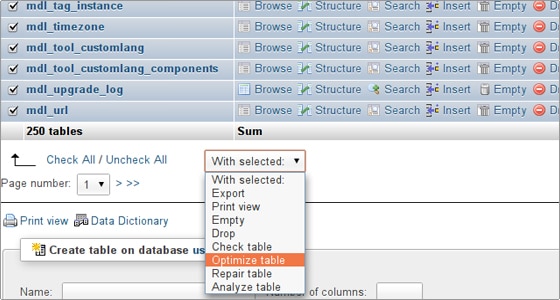
-
Update your WordPress website on a regular basis
There’s literally nothing static when it comes to technology. That means HTML and PHP codes change every day; newer ones are created and older versions updated. A website that was created using PHP or HTML codes, say, five years back, will not perform as efficiently as one created with the same codes a year ago because really, the codes are only similar in the names but a lot of the components have changed. The variety in the versions of WordPress plugins and themes also changes on a frequent basis. Themes and plugins make your website more interesting and increase the readability of the content. Unless you keep up-to-date with new trends in the themes and plugins it will be difficult to have your website rank high. Updating the themes and plugins also enables you to enhance the security of the website. Old websites are more susceptible to hacks in comparison to current websites.
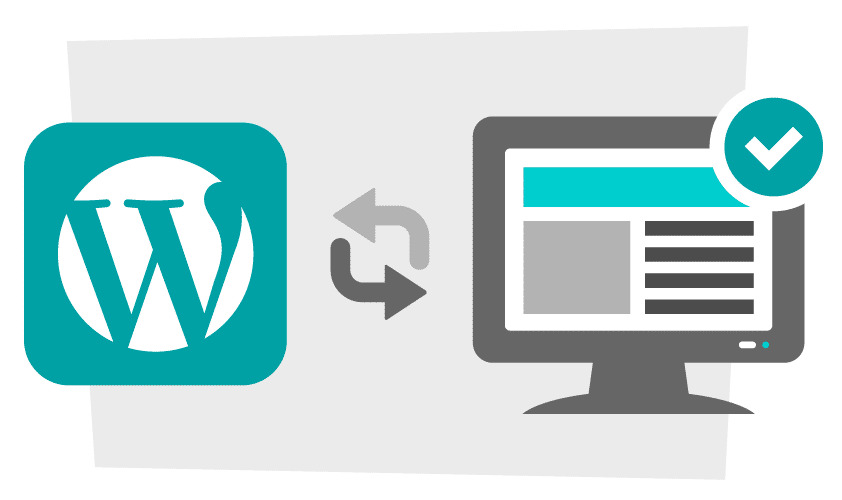
-
Get Rid of Unwanted Plugins
There are lots of plugins for WordPress. Unlike things like clothes, for instance, these won’t magically disappear from the market. When downloading plugins be wary that you don’t download the archaic ones. It’s also important that as you update your website with the latest plugins, you also get rid of the old unused ones. Upgrade your plugins every three to six months when newer versions are mostly released.
- Log in to your WordPress admin and go to the plugin screen.
- Select the plugin for deactivation or uninstallation.
- Click on the deactivate option.
Ensure that you only deactivate or delete downloadable plugins and not the default WordPress Plugins.
-
Use the most applicable plugin for your site
The WordPress Plugin Directory contains lots of plugins, both premium and free, and sometimes it can be challenging to select only one. If in doubt of the right plugin for your website, it’s important that you consult an expert.
- Search for your preferred plugin from the WordPress dashboard.
- Click on the plugin and the ‘add new’ option.
- If you can’t find a plugin easily simply search for it by typing a few words in the search box and you’ll be presented with multiple options.
-
Use the right WordPress theme
Like plugins, there are a lot of both free and premium themes for WordPress. Whether you opt for the free ones, like most website developers do, or a paid one, it’s important that you select a stable one and that will represent you well. Select a theme in accordance with the needs of your website. The theme will affect both the feel and the functionality of your site; it will either make your website vibrant and attractive or dull and boring.
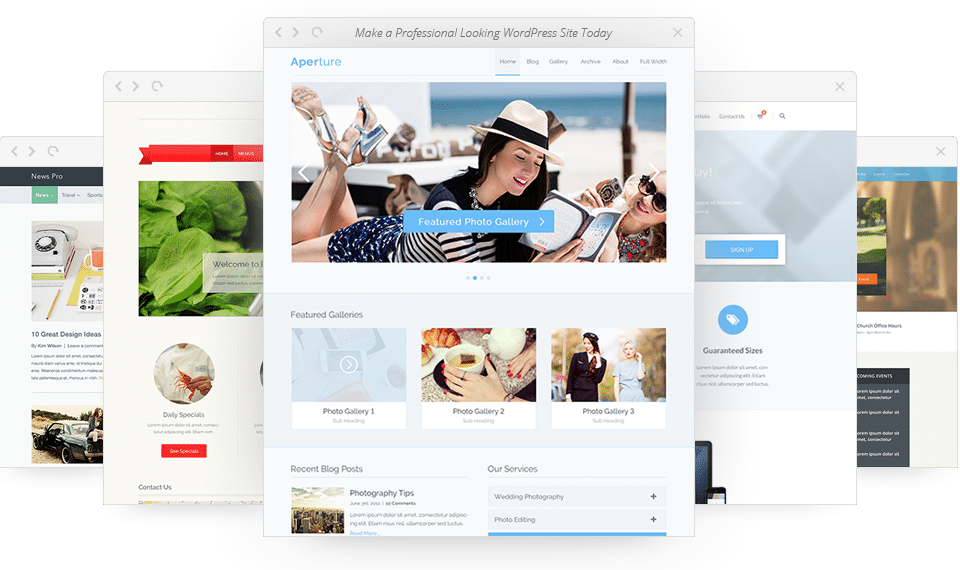
-
Delete Unused Themes
If you form a habit of regularly updating your WordPress, you will come across many new captivating themes. Having a lot of unused themes on your WordPress can slow down the speed of your site, and also weaken the security of the site. Once you have identified an interesting theme, it’s important that you delete the old themes.
-
Optimize the size of your images
The size of images, videos, and other graphic content largely impacts how fast a website loads. Most visitors, on realizing that a website is loading slowly because it contains a lot of ‘heavy’ content, will quickly close it and move to another either to save their internet bundles or to save time. To enhance the speed of your website, crop large images to smaller sizes and desist from uploading oversize images. Also, instead of overwhelming your WP site with images, you could fill it up with lots of interesting content.
-
Choose a stable hosting provider
Hosting is the service that makes it possible for website developers to showcase their sites on the World Wide Web. The performances of your website, its SEO ranking, its tight security, among others are highly influenced by your host provider. When choosing a hosting company, choose one that is reputable and that has staff that is knowledgeable on solving WP website-related problems.
Conclusion
The pressure to manage a functional and high-ranking/high-performing website can be overwhelming for one person, or if you’re not an expert at the art. If you’re unable to apply these tips or don’t see improvements after applying the changes, consult a WP website expert to help you out.

No Comments Yet