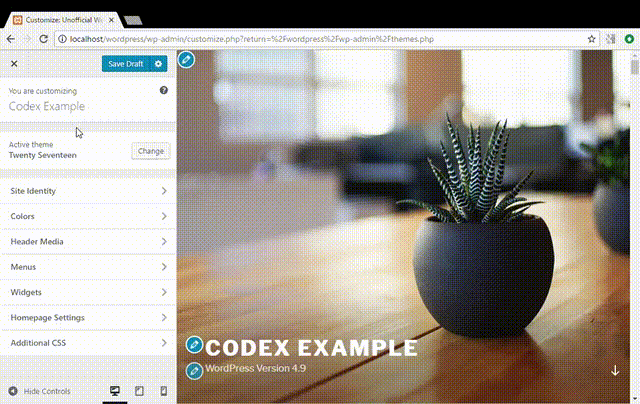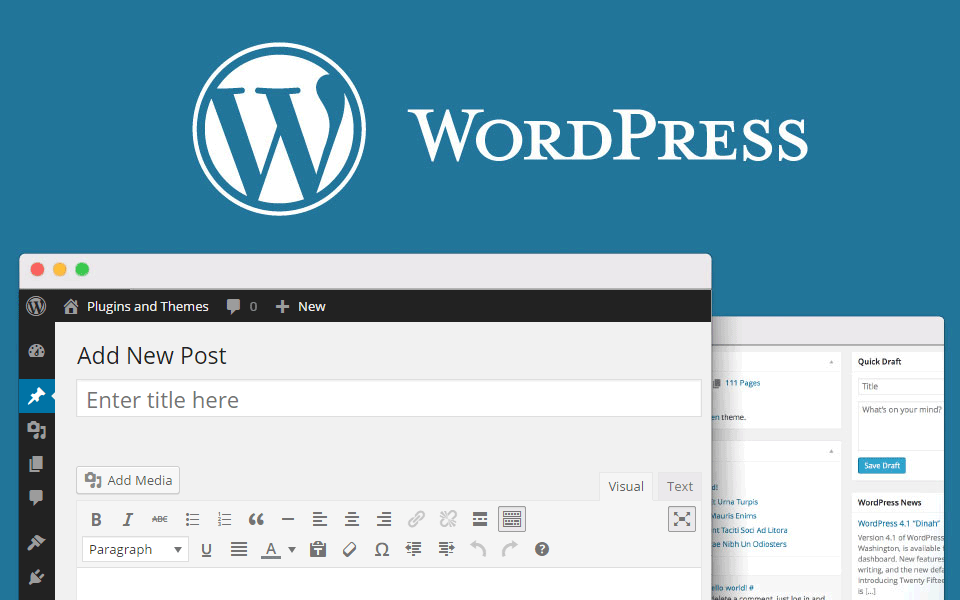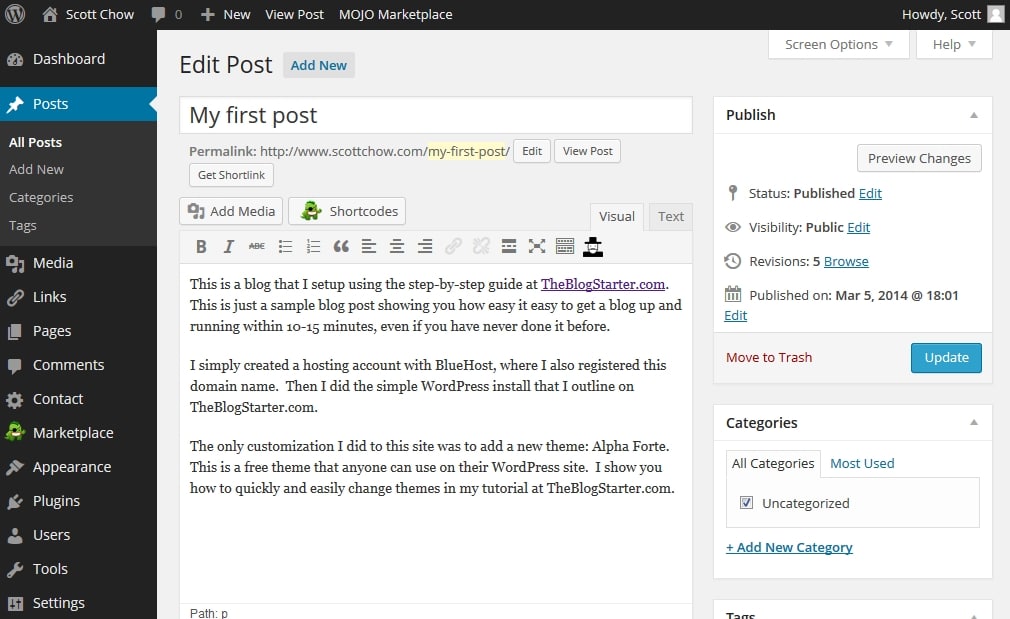-
Closed
seems that the CONTACT FORM 7 plugin has include in the theme.so do you have a post tell me how to make this work.or tutorial。thanks。and by the way ,now my website home page is not full width .like the image:
in the bottom,at right ,there has 3 posts ,I want chang to 1 post.like the demo —Magazine page.
And that shortcode is :
文章推荐
[one_half last=”no”]
[/one_half]
[one_half last=”yes”][blog number_posts=”1″ cat_slug=”” title=”yes” thumbnail=”no” excerpt=”yes” excerpt_words=”43″ meta_all=”no” meta_author=”yes” meta_categories=”no” meta_comments=”no” meta_date=”no” meta_link=”no” paging=”no” scrolling=”pagination” strip_html=”yes” blog_grid_columns=”1″ layout=”medium”][/blog][/one_half]
My website is http://www.animfan.com.please help me check it.thanks again.
Hi,
Contact Form 7 plugin is not part of our product.
The magazine setup uses the following shortcodes.
[one_half last="no"]
[/one_half]
[one_half last="yes"][blog number_posts="1" cat_slug="" title="yes" thumbnail="no" excerpt="yes" excerpt_words="43" meta_all="no" meta_author="yes" meta_categories="no" meta_comments="no" meta_date="no" meta_link="no" paging="no" scrolling="pagination" strip_html="yes" blog_grid_columns="1" layout="medium"][/blog][/one_half]
Thanks!
Hi,Denzel.
my website is so small,and there have two huge blank spaces at the right and left.I want to make it widen .like your blog https://theme4press.com/blog/,could you please tell me how to make it.
thanks.
Hi,
In Theme Options -> General -> Layout Style
select wide.
If for individual page only.
You can find the full-width option somewhere below the Add/Edit page view.
Thanks!
Denzel
Hi, I don’t find wide option in Theme Options -> General -> Layout Style.I am using Alora.
If I use full-width,I will lose side weight.
Hope for you reply. Thanks.
Hi,
Sorry, made a mistake.
It is Theme Options -> Background -> Layout
Select wide.
Thanks!
Denzel
Hi Denzel,
thanks for reply. I have tried it. It seems that it only fills the blank places in white color, the post content and side weight areas are not be changed. is there another way to make the content area bigger.
Thanks.
仲芳。
Hi,
Is this what you want? Please see screenshot http://i.imgur.com/0z8lBL0.png
Please use the following codes in Theme Options -> Custom CSS
.home .t4p-one-half.one_half.t4p-column.last {
width: 100% !important;
}
Thanks!
Denzel
Hi Denzel
Thanks for your reply,I think I know why the page content area is small.because the max-width is 940px;so the content area of all pages regardless of what is displayed on the monitor is 940px。I think it’s really bad ,perhaps percentage will change little better.Hope you developers consider my suggestion.
Thanks!
仲芳
The topic How to creat a register page is closed to new replies