Custom post types present an interesting opportunity to make your site unique and different from other sites. With it, your visitors will enjoy improved readability of the content in your website and will be motivated to read through all the pages. Moreover, if you want to make your standard WordPress website a fully-fledged content management system you can easily do so with custom post types.
What are custom post types?
A custom post type is any type of content, say pages and posts for instance, that you can create and manipulate to fit your own unique needs. For example, if you’re a beautician you can create a custom page to showcase the different beauty products that you offer.
Creating Custom post types
The two main ways for creating custom post types are either using plugins or by coding. Plugins are for non-tech savvy people who want to customize their post types. Codes on the other hand are mostly used by developers who understand the basics of creating custom posts from scratch.
There are a lot of plugins that make it easy for non-tech designers to customize their posts. This article will only shed light on the 6 most popularly used custom post types.
1. Custom Post Type Maker
This plugin is the simplest amongst the others that we’ll talk about. It’s presented in a user-friendly interface and can be used even with people who have no coding knowledge. It’s only divided into two parts; Taxonomies and Post Types.
This plugin will also feature all other custom post types that are already registered on your site whether you created them through this plugin or not.

Merits
- Let’s view all registered taxonomies and custom post types.
- Gives you the freedom to create and configure your custom taxonomies and custom post types.
- Has a user-friendly interface
Demerits
- Incapable of automatically displaying your taxonomies and new posts and therefore you have to do this on your own.
2. Types
This is a popular free-to-download plugin that makes it possible for you to create custom fields, taxonomies, types, and custom posts. It features a unique developer and user accommodating interface. It has both a simple GUI for non-tech savvy people and PHP API for developers who understand the coding language. For most people, the best feature of this plugin is its ability to allow you to define parent/child relationships between different posts. This plugin also allows you to add custom fields to pages, posts, and users and you can even design the appearance of the fields in the WordPress admin.
Merits
- Supports multiple languages.
- Allows you to define parent/child relationships for posts.
- Features a field’s access control.
- Features custom fields for users and content.
- Allows you to create and configure your custom taxonomies and custom post types.
3. Pods
This is a free plugin for fields, taxonomies, and custom posts that features an original user-friendly interface. It’s designed to function like a wizard as opposed to a dashboard.
The pod plugin uses an organizer called “pod” that arranges all the taxonomies and custom post types you have created using the plugin. With this plugin, you can also extend the existing content types of users, media, taxonomies, and comments. In addition, you can create advanced content types whose database doesn’t engage default WordPress tables, and also create custom settings pages.
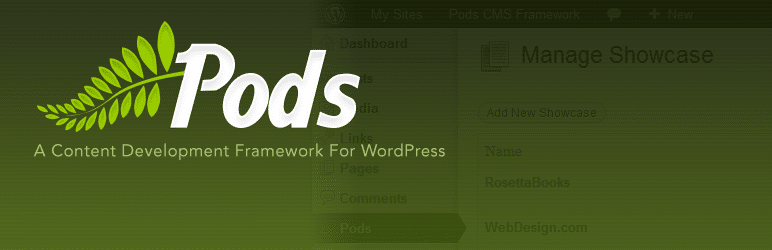
Merits
- Features a modern and user-friendly interface
- Allows you to extend existing content types.
- Allows you to create and configure custom taxonomies and custom post types.
- Allows you to create advanced content types and custom settings pages.
- Let’s create your own field types or use the existing variety.
- Can integrate other plugins like Gravity Forms, Code press Admin Columns, Tabify Edit Screen among others.
4. Custom Post Type UI
This free custom post type comes with a host of unbelievably handy features and options. On installation, you’re presented with a well-organized dashboard with an attractive display of all the available plugin features and options.
There is no limit to what you can do with this plugin. You can edit the post types already on your site, create new corresponding taxonomies and even create new post types. A plus for this plugin is that it allows you to import or export a custom post between sites.
Merits
- Features advanced labeling for post types.
- Allows for post types to be attached to custom and built-in taxonomies.
- Allows you to create and configure your custom taxonomies and custom post types.
Demerits
- Incapable of displaying registered taxonomies or post types in your current theme.
5. CustomPress
If you want a custom post type plug-in that will give you flexibility in the management of your custom post types then this is the right plugin. It features a modern, responsive interface with everything that you need. It allows you to add your own selection of post types and also custom fields like checkboxes, drop-down menus, radio buttons, and text boxes.
This plugin, unlike others, is not free. You have the option to either purchase a full membership for a monthly fee of 24.50$ which comes with WPMU DEV’s themes and plugins. Or you can buy a stand-alone install for $19 per month.
Merits
- Features a responsive and user-friendly interface
- It fits all themes since it will generate shortcode libraries and theme files automatically.
- The shortcodes can be used to add taxonomies in posts automatically.
- Allows you to create your unique custom fields, which means for every custom post type you can create a different custom field.
- Allows you to create and configure your custom taxonomies and custom post types.
6. Easy Content Types
This is a premium plugin that offers the best value for money amongst all payable custom-type plugins. On installation, you will get to understand what custom types are from the dashboard and will also have access to plugin modules that will make it possible for you to work with your new taxonomies and post types.
In addition to the explained to detail modules, you will also find a settings page from where you can manipulate how your custom post types will be displayed. One unique feature in this plugin is that you can tweak the access credentials such that you give special access to who can use the plugin or manipulate your content types.
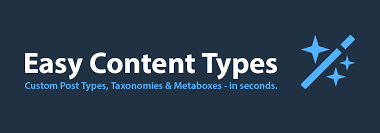
Merits
- Captivating user interface.
- Allows you to create and configure custom taxonomies and custom post types in an unbelievably short time period.
- You can edit all created meta boxes, taxonomies, and custom post types.
- Designed for both non-developers and developers.
- Features a drag-and-drop field organizing.
- Allows creation of Meta boxes and custom fields for the boxes.
- Has an export feature for taxonomies and custom post types.
Conclusion
With these custom-type plugins, it’s easy to make your website stand out from the crowd. This is important because a unique website that’s also SEO friendly can attract massive traffic which is ultimately what every website owner wants.
