
The ability to put different types of content into a WordPress site in different places is one of the strengths of WordPress.
For example, being able to easily put a menu, a list of recent posts, and text into a sidebar with widgets is great. And being able to create a dedicated About page or a portfolio page is also great.
But what if you wanted to put all of the above on the same page?
And to make things even more complicated, what if you wanted to do this for a novice WordPress user like a client and allow them to easily change the content on this page without getting confused?
Easy WordPress quickly becomes not so easy.
2 Plugins to the Rescue
As is often the case, however, there are plugins that will let you accomplish these two tasks – i.e. put a widget into a page and put another page’s content into a page. (This works for both Pages and Posts.)
We’ll go over the two plugins and then run through a scenario where you might use them for clients.
AMR Shortcode Any Widget
The AMR Shortcode Any Widget plugin lets you place widgets into a special widget section and then use a shortcode to pull that widget into a Page or a Post.
In my example below, I dragged a menu widget and a text widget into the specialized widget area that’s created when the plugin is activated.
I then used shortcodes to pull those widgets into a page. And so below you'll see my menu widget and my text widget showing up in the content area of a page.
Insert Pages
The Insert Pages plugin works in a similar way to the shortcode widgets plugin above except that it allows you to pull in the content from any page, post, or even a custom post type with a shortcode.
This plugin places a new icon on the visual editor that makes it easy to search for content and insert the proper shortcode into your page.
Here it is in action:
In my case, I chose to insert a custom post type, specifically an image and a title from a special portfolio section. Here's what that special portfolio section looks like. While that doesn't look like anything special, keep in mind that this is a custom post type that is being pulled into the content area of another page.
Once you start to think of the possibilities surrounding your own situation, you'll quickly see how powerful this can be.
Making Things Easy for Clients
With the proliferation of shortcode plugins that let you easily create columns and page builder plugins and themes that let you design your own pages, WordPress has now become a lot more flexible.
But if you aren’t used to working with shortcode plugins or page builders, then it might appear that WordPress has simply gotten a lot more complex.
And if you’re a WordPress developer, then you know the pain your clients experience if they ever want to change something on their site that’s built with these types of tools.
If they go into the editor area of a page with page builder on it thinking they are simply going to change a sentence or two, then they’re often in for a rude awakening.
They are met grids and boxes and options out the wazoo. They have no idea how to proceed.
That’s where using these two plugins can come in handy.
A Quick Example
For example, let’s say you built a complex page for a client. One section on that page includes the same type of content from the examples above – an image and title, a menu, and some text.
Using the two plugins mentioned, you could set up pages and widgets with that content. You can then more easily instruct your clients to change a widget or change the content on a single page rather than dig into a complex page set up with shortcodes, a page builder, or some complicated part of a theme.
Just remember to set your pages up with descriptive titles that make it easy for your clients to know what’s what.
Here’s the content we've seen before appearing on one section of a page.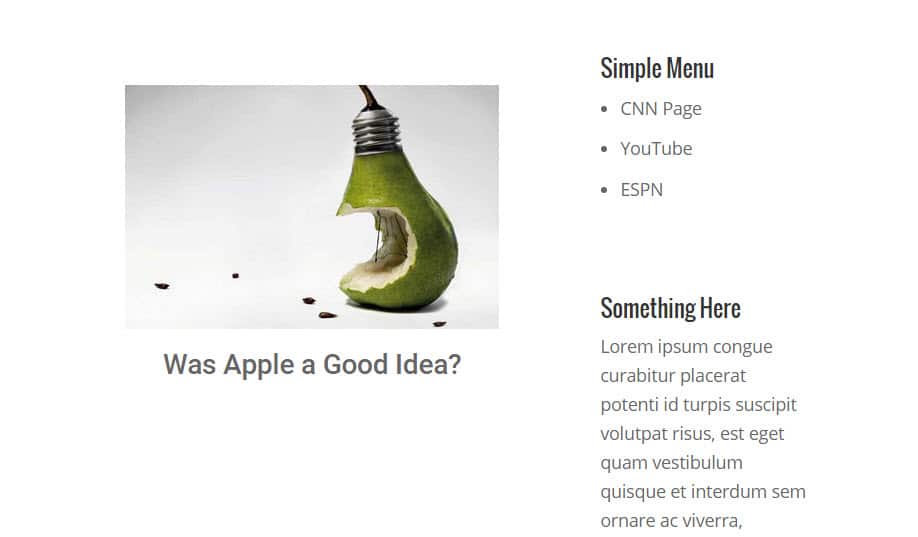
Final Note: "Noindex" Pages
On a final note, if you are creating pages and only using them in order to import the content into another page, then you may want to noindex that page so that the search engines won’t put it into their index, thereby giving you duplicate content.
Some SEO plugins like Yoast SEO have "noindex" options. There are also plugins built just for that purpose like the Ultimate Noindex Nofollow Tool II.

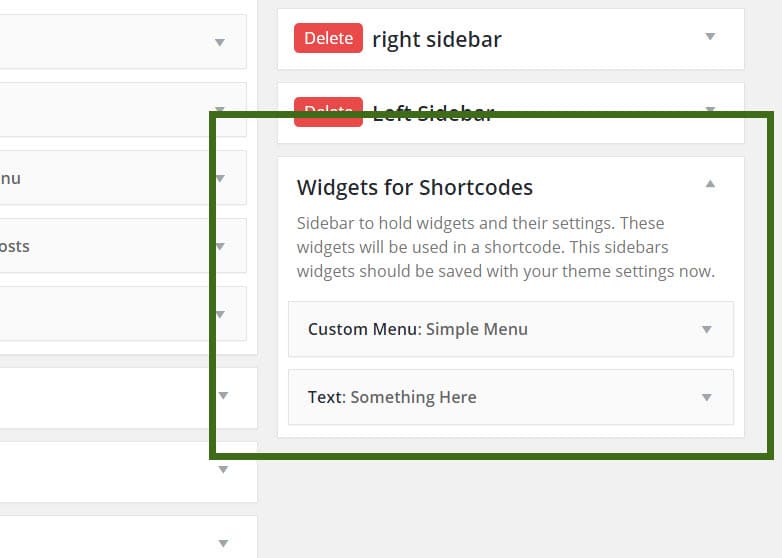
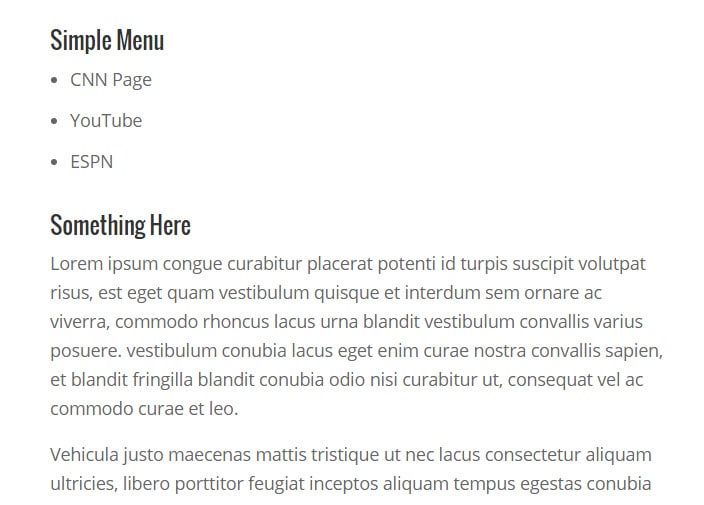

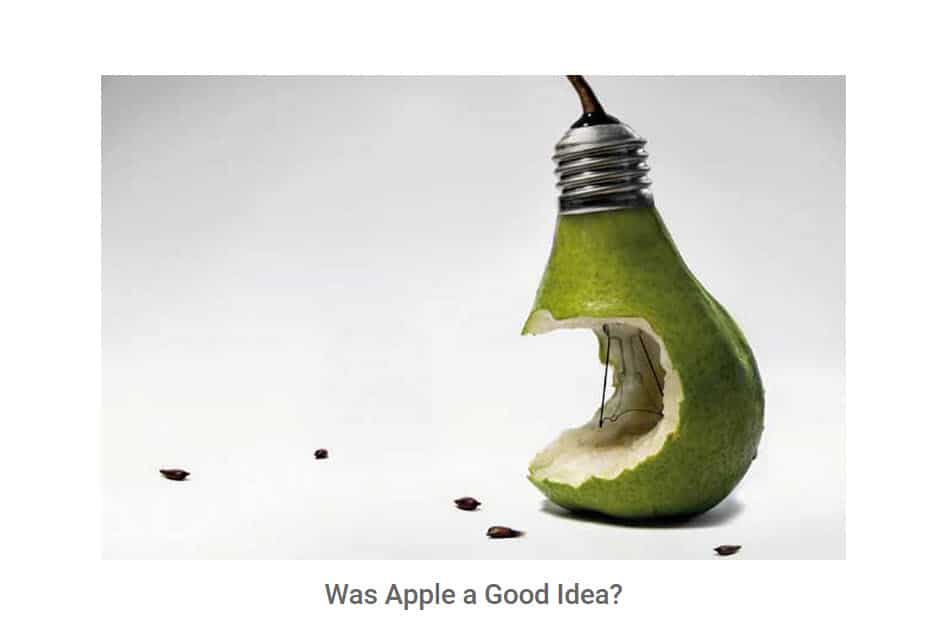
No Comments Yet