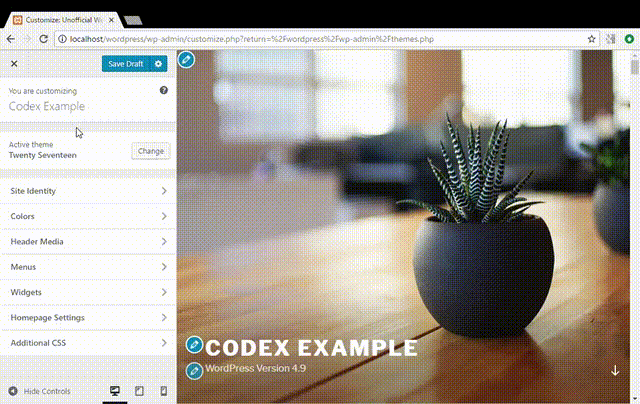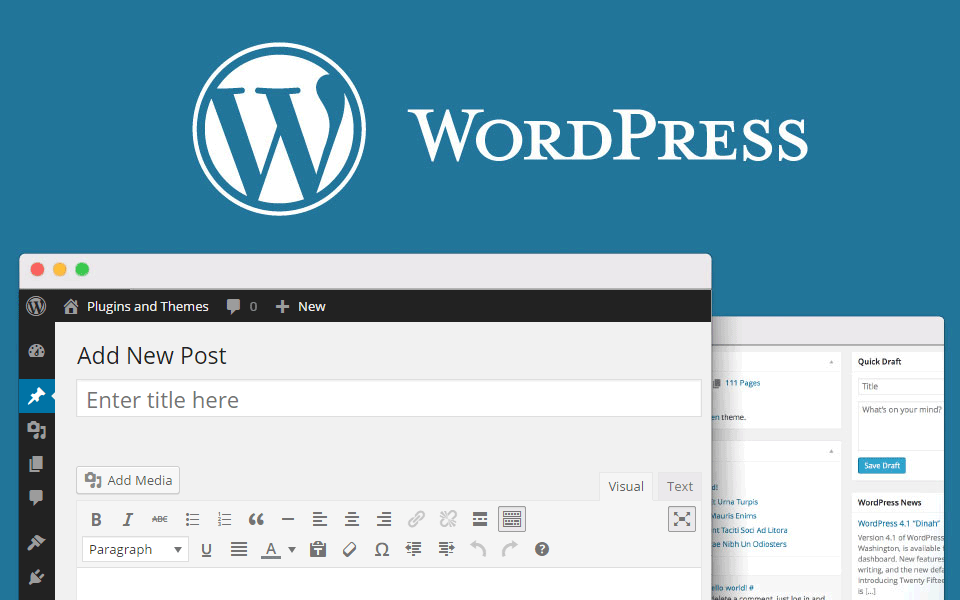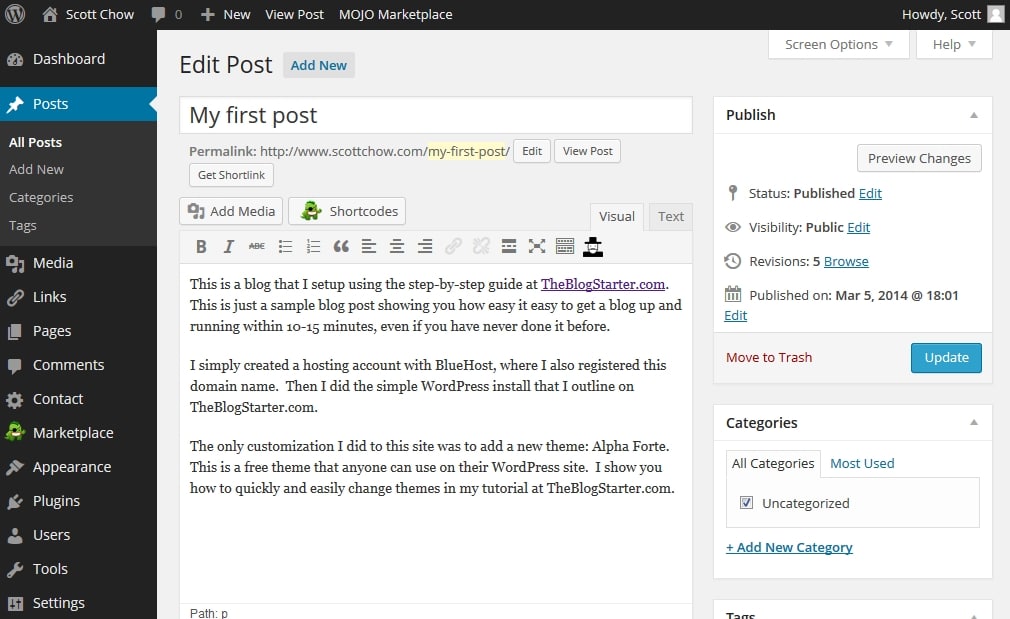-
Closed
-
The background color is dark in the header and the social images don’t show up clearly. Is there a setting I can update to make them more visible? Or maybe some custom CSS you can provide so that I can add a 1px white border so users know they’re up there?
Also, the front page shows recent posts now but the featured images have no border. I’d like to add a 1px border to them. How can I do that?
The topic Custom CSS for social icons in header and featured images? is closed to new replies