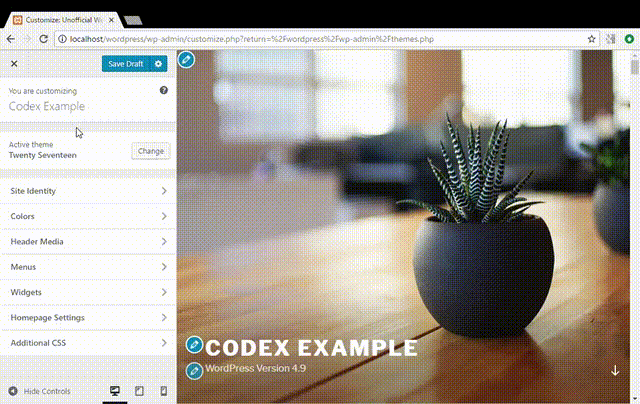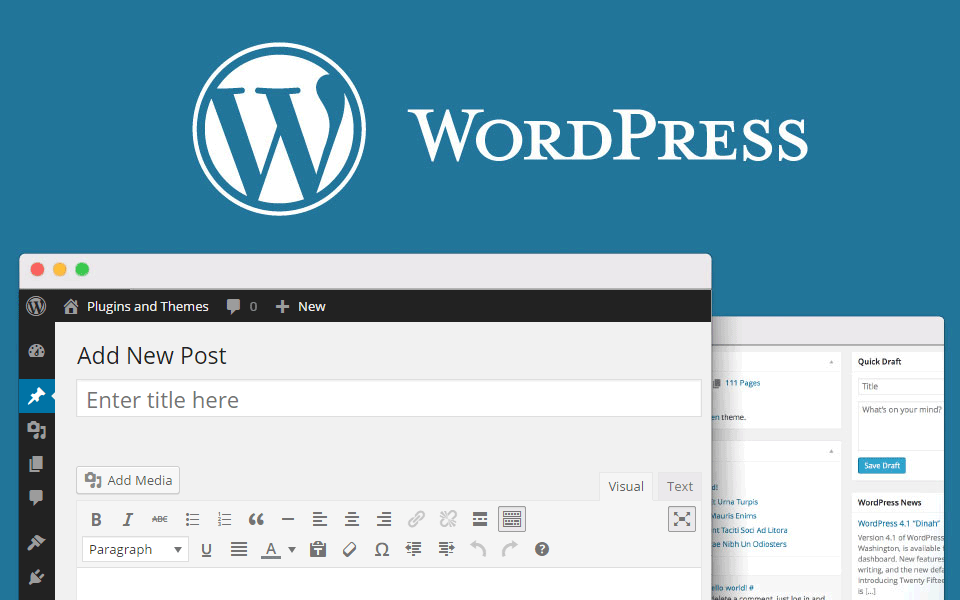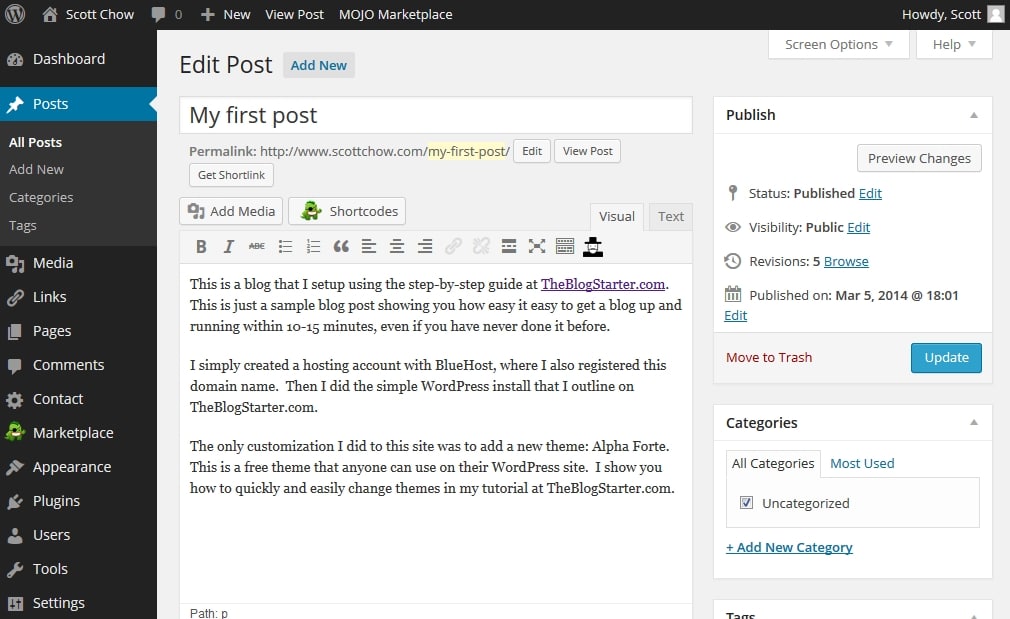-
Closed
-
I tried setting up a magazine template in the Precisio Pro Theme but when I went to the setup page I got directed to the theme4press.com page.
So I upgraded to the Alora theme but cannot see any mention of the magazine template. Reading through the Forum I often find a comment like go to the >theme4press.com/features-videos/> but it just goes to the theme4press home page.Is there any easy solution to this? if not I’ll have a refund as I’m certainly not getting what was advertised. As you might guess my patience is at an all time low.
Thanks, Paul
The topic How can I set up the magazine template? is closed to new replies