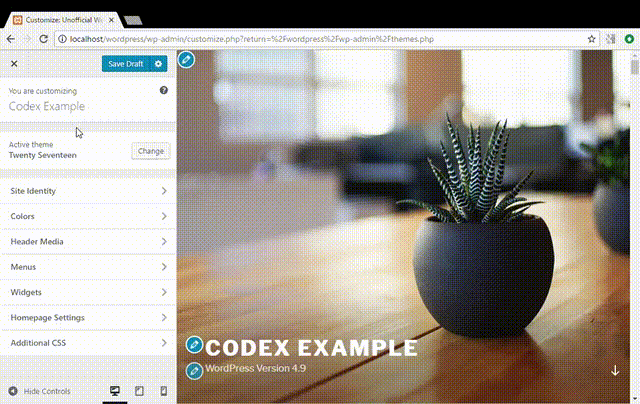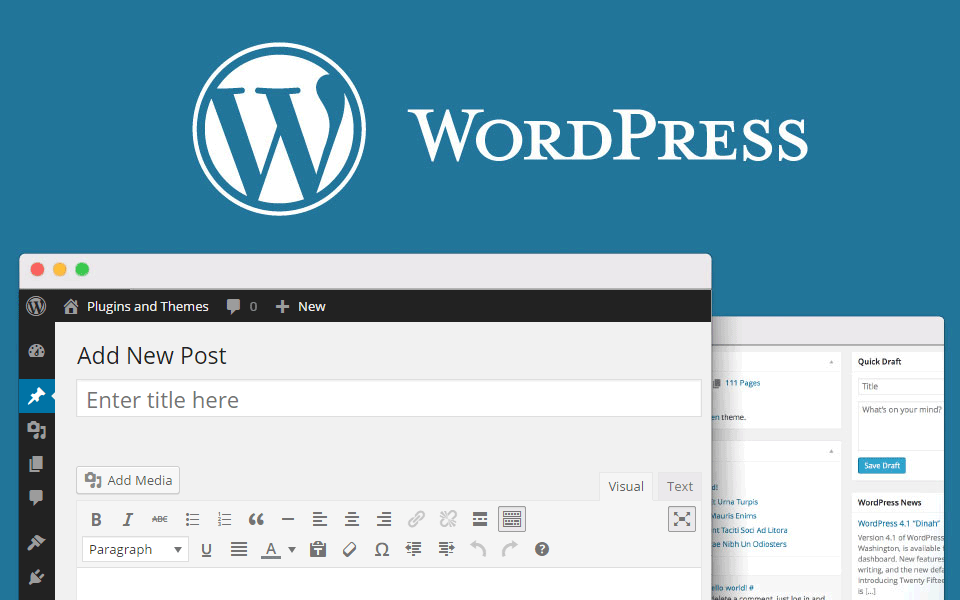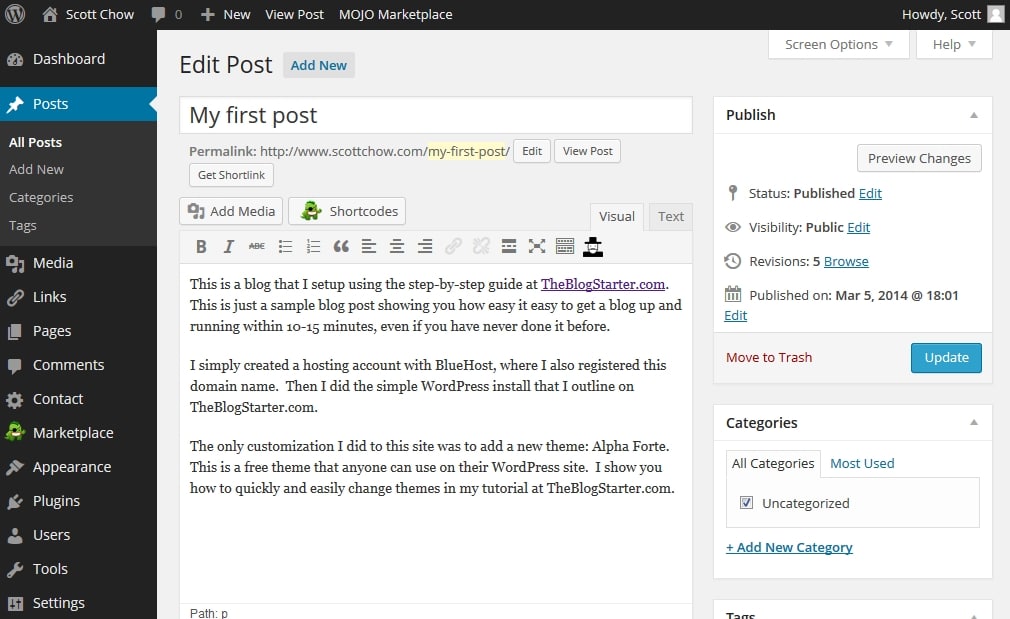Forum replies created
WordPress 4.9 ‘Tipton’: What’s New & How Does It Work
The very latest version 4.9 of Word [...]
5 Benefits of WordPress Blog Hosting
The internet is rich with a large n [...]
3 Key Elements of a Profitable WordPress Blog
Blogging is a fun and most prolific [...]
can you try to click Save Settings and then refresh the page?
I tried that but it didn’t work initially, but tried it again and appears to be now working correctly.
Thank You.
activate another theme, for example the wp default one
Thank you, I have managed to update the theme – however, if I go to Appearance >Theme Options and click on any of the menu options nothing happens it just displays the list of options with nothing to the right of them.
To delete a theme you must first apply other theme, you can NOT delete a theme if it is the current active theme.
I get the msg ‘Destination folder already exists.’ so I cannot install the theme until the active one is deleted.
I’m thinking I may well be better off to ditch the theme and look for another – shame as I really liked the theme. I have waited several months for the update, putting off adding galleries until the bugs were ironed out and now looks like i’ve got to start again from scratch.
I cannot see any option to delete an active theme….
Any news as to when an update to the theme will be available that will fix the various bugs/issues that have been reported? I’n on V 2.5.0
Thanks
Had another play, slowly getting in my understanding of what does what.
Using this code how do I get them to sit side by side as in your magazine template?
You Might Also Like
[one_half last=”no”][blog number_posts=”1″ cat_slug=”london” title=”yes” thumbnail=”no” excerpt=”yes” excerpt_words=”43″ meta_all=”no” meta_author=”yes” meta_categories=”no” meta_comments=”no” meta_date=”no” meta_link=”no” paging=”no” scrolling=”pagination” strip_html=”yes” blog_grid_columns=”1″ layout=”medium”][/blog][/one_half][one_half last=”yes”]
[/one_half]
At present they sit one above each other.
On the top slider is it possible to lighten the text exerpt background? I would like to do something with this as I find the exerpt overpowering, either I need to make it smaller or more transparent or preferably a combination of both.
Thanks
Roman,
Thanks for the speedy response. Looking much improved.
I’ve made a couple of further changes……………………
3 things 🙂
1. Under the Magazine posts title how do I get it to display 3 posts rather than the 2 now showing? and to get 2 posts side by side under the “You might also like” title?
2. What do I change to control the posts displayed?
3. On the top slider is it possible to lighten the text exerpt background?
Once again thanks for your reply.
I’ll try this It should show a screenshot with 3 areas marked
A Title full width and therefore not correctly showing.
B Not sure what’s going on here, posts are above each other and not side by side and move when the slider activates.
C Boxes around thumbnails do not resize or the images do not resize correctly.
Also the “Magazine Posts” Title does not display.
I cut n pasted the html from the demo magazine layout page.
Magazine Posts
You Might Also Like
[one_half last=”no”]
[/one_half]
[one_half last=”yes”][blog number_posts=”1″ cat_slug=”” title=”yes” thumbnail=”no” excerpt=”yes” excerpt_words=”43″ meta_all=”no” meta_author=”yes” meta_categories=”no” meta_comments=”no” meta_date=”no” meta_link=”no” paging=”no” scrolling=”pagination” strip_html=”yes” blog_grid_columns=”1″ layout=”medium”][/blog][/one_half]
I removed the video slider to see if I could get it working without it.