Maybe you’ve heard of no-follow links before, and there are ways you can easily do that in WordPress, either by manually coding the links or even using a plugin.
Usually, when we talk about no-follow links, we’re talking about no-follow links inside the content of a page.
However, there may be times when you want to no-follow links that reside inside your menus.
We’ll learn how to do that below. But first, let’s go over the idea of no-follow links in general, and then look at a few situations where you might want to no-follow your own menu links.
Nofollow Links
When you “no-follow” a link, you’re telling search engines, “Don’t follow this link.” In other words, ignore the page this link leads to.
You might do that for several reasons. The reason you might want to do that for your own menu links is explained in #3.
1. You might not trust the page you’re linking to. One way search engines judge your site is by looking at what you link to. If you’re linking to a site that promotes illegal activity, is full of spam, contains low-quality content, or is going to put malware on people’s computers, then that reflects badly back on you.
When you link to a page, it’s seen by search engines as a recommendation. Your links give that page a boost in SEO. It tells search engines, “This is worthwhile.”
And so no-following a link can prove to be very valuable. It lets you link to content that you might not be sure about (or maybe absolutely know is not any good), but it doesn’t come back on you in regards to your site’s reputation with the search engines.
2. It is a paid link. As mentioned above, when you link to a page, you are essentially telling the search engines that you recommend that page. You vouch for it. The page has some type of value that makes it worthwhile.
The problem with paid links is that the page might not actually have much value, but because they have paid you, you’ve linked to their site.
This, of course, is a problem for search engines because they assume that you are linking to the page because it’s valuable. And so they give that page a bump in credit when they see your link.
Many people buy links in order to artificially inflate the value of their pages in the eyes of search engines.
The problem that you may run into is that some of these sites get caught buying links, and if the search engines decide that they’ve bought links from your site, that’s going to lower their opinion of you (as well as lower your own rankings, of course).
So no-following a paid link lets you still sell advertising, but only for the purpose of sending actual visitors to the page, not to fool the search engines into thinking the page has “earned” a link.
3. You want to prioritize the crawl of a search engine spider. When a search engine sends out its spiders to crawl your site, they look at all the links you have and follow them to see what’s on the other end of those links.
In most cases, that’s what you want. But all pages are not equal on your site. There’s no reason for the search engines to see your registration page or your sign-in page, for example. And so when a search engine spider comes along, you can tell it not to waste its time going there. That’s good for you in the end because you’re able to focus the spider on the content you do want it to see.
Google itself says the following:
Search engine robots can't sign in or register as a member on your forum, so there's no reason to invite Googlebot to follow "register here" or "sign in" links. Using nofollow on these links enables Googlebot to crawl other pages you'd prefer to see in Google's index.
How to Nofollow Your Menu Links
So now let’s get to no-following menu links like your Sign In link or your Registration link.
It’s important to note that this only works for Custom Menus – in other words, menus that you’ve manually built in the Menu area of your site.
1. First, go to Appearance > Menus in order to get to your custom menus.
2. Next, go to the top of the page and click on the Screen Options menu. If it isn’t checked, check the box next to “Link Relationship (XFN).
3. You should now see a “Link Relationship (XFN)” box when you look at the details of a menu item. Put nofollow into that box for menu items you want to nofollow.
4. Make sure to save your menu.
When you examine your code now, you should be able to see that your menu item has been no-followed. You can see that by the presence of rel=”nofollow” inside your link code.
Be Careful
Be very careful when no-following links. Remember that you’re telling search engines to not pay attention to that page. So make sure it’s only for pages that fall into one of the three categories listed in the post above.


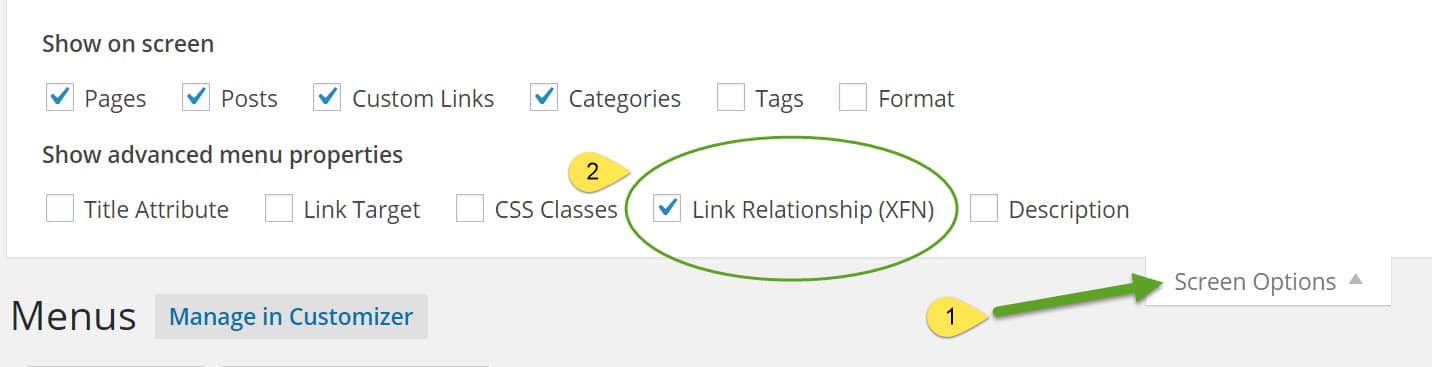

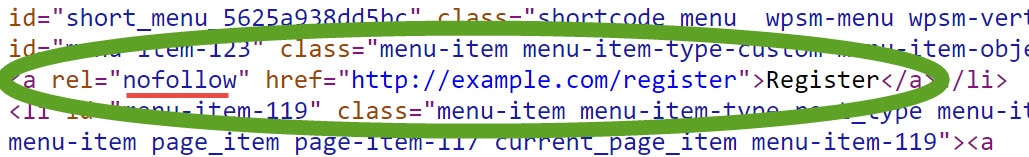
No Comments Yet