Plugins are usually the main reason behind the slow loading of a WordPress website. To speed up your website, follow these simple steps and offer your audience an annoyance-free WordPress site.
You cannot simply live without plugins in WordPress since they offer some great features that you would essentially need in your website. With every installed plugin, there comes more code, more queries of the database, and thus more work for the server. Plugins usually don’t work pretty well together because of programming conflicts.
To solve this problem, you need to find the plugin that is creating the entire problem and remove it. Usually, you can find an alternate for that plugin that works well for you.
Finding Slow Plugins
There are several ways through which you can find your required slow plugin however, the basic ones include
- Divide and Conquer
- Plugins
Divide and Conquer
This is a simple method where you disable all the present plugins and measure your website speed. Now enable ½ of the plugins and check the speed. If the website becomes slow, disable half of the enabled plugin and check the speed. If your website is still fast, enable ½ of the remaining plugins.
Keep doing this process of splitting the plugins and enabling and disabling unless you find the plugin or plugins that are causing problems. It is the simplest method to follow.
Plugins
Then there are plugins again to check which plugins are slowing down your site. The most popular plugin is P3 Plugin Performance Profiler. This plugin makes a profile of all the installed plugins by checking their impact on the load time of the site. Usually, WordPress sites load slowly due to the poor configuration of these plugins or if there is a plethora of them. The P3 plugin allows you to figure out anything becoming a reason for the slowdown of your website.
Fixing Plugins
Now, when you have figured out the problematic plugins, don’t uninstall them straight away, there are ways that will let you use the same plugin still. Follow these steps to figure out if the problem can be solved before giving it up.
- Look for Updates
Check the main admin page and on the top of the page you will find the Update Available like this:
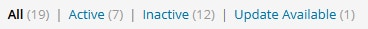
If there is a (1) beside Update Available, it means that one plugin update is available on that particular page.
When you click on the Update Available, you will be redirected to the page that will provide an update link for every plugin and the available update like this:
Click on the “update now” to update that plugin.
- Look for Alternate Plugins
- Fix the Code
To conclude this post, it is always a good idea not to go for very simple plugins like Google Analytics which you can manually install by putting the code in the header or footer. Moreover, if you have ten different plugins and there is just one alternative to all ten then go for that plugin. The lesser plugins you have the less problematic your WordPress site would be.

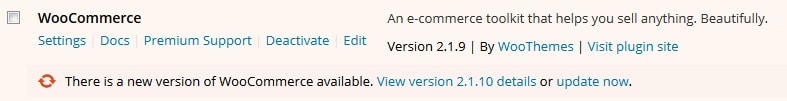
No Comments Yet