Overview
WordPress is a great platform for developing and maintaining different kinds of websites and other similar platforms. It offers a lot of customizability and other features that make it very easy and handy to use. One of the best features offered by WordPress is the fact that we can integrate it directly into PHP scripts rather than developing a whole new plugin to do the job. A few details on how you may be able to do that are given in the sections below.
The basic idea
Different people like to deploy different kinds of approaches when it comes to creating different kinds of websites and other similar platforms but all of them usually have something in common, that is, the use of lots and lots of customized PHP code. So if you are one of those developers who like to use customized PHP code in your websites, a great option is to deploy WordPress into your existing PHP scripts.
This approach comes in very handy especially in cases when there is a massive PHP code base coming from some of your previous efforts in web development. In addition to this, usually, there are some other libraries within your code as well. These include Pear, Zend Framework, Symfony, and a variety of others as well. The problem with these libraries is that you do not want to take them apart as using these libraries, you accomplish a working piece of code that you do not want to tear apart. So making use of this approach serves as a big win in this regard.
You can develop a better understanding of this concept by considering a real-time scenario. For instance, consider a scenario that requires you to create a form for the collection of data for one of your clients. Think of it as an extraordinary form that comprises more than 100 different form variables which are made up of different kinds of items like text areas, checkboxes, radio boxes, text input, etc. So creating this kind of form right from the very beginning might turn out to be a hard job. But what if you could simply integrate it into the form of a PHP script? That’s right! Your life would become much easier. You can go through the following solution which is given below in order to find out how you might be able to integrate such kind of stuff into a PHP script.
Existing code
In order to illustrate the process of integrating WordPress into a PHP script, consider the simple piece of code that is given below.
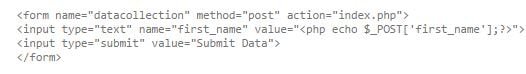
The problem with this code is the fact that it comprises only of the things that deal with the collection of the data and the overall functionality of the form. How would you be able to grab the same feel and look of your existing site and thus the existing form? How would you be able to manage the fact that the above-mentioned code generates the very same layout that you designed for your WordPress application?
There are multiple solutions to do so. For instance, you can make use of a very simple solution that requires you to make use of the raw HTML. This appears to be the simplest choice but there are two major issues associated with this approach: it isn’t dynamic and consumes a lot of time. But on the other hand, if your WordPress template goes through some kind of changes, you would require to get in there in order to make all the changes manually and that is something that you definitely do not want to do. Consider the below-mentioned piece of code to grasp the concept in a better way.
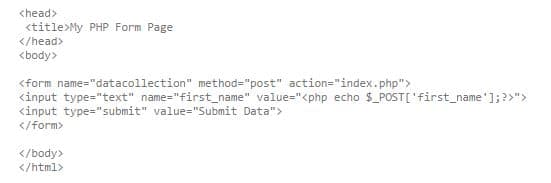
So when you would make the above-mentioned changes in your code, there is a good chance that it might not work the way you anticipated it to work. As a matter of fact, you would need to do a ton load of work like including the overall style sheets, matching the navigation, and ensuring the fact that your HTML completely matched the overall feel and look of the original website as well.
The best solution
As discussed above, there are several approaches to integrating WordPress into PHP scripts but not all of them are the most optimal ones. You need to figure out the most optimal solution in this regard that requires you to do the least amount of work while taking care of a lot of things for you. The best solution in the current scenario is instantiating WordPress and making use of the built-in functions within the code. Consider the following piece of code for example:
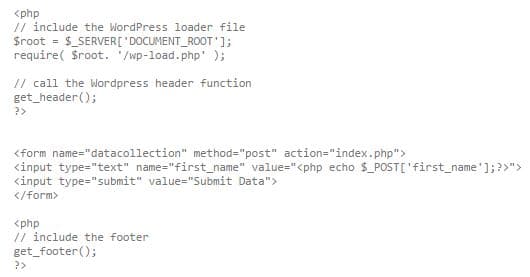
Checking out the above code, you would have learned that the concept was very easy and simple. First of all, WordPress got instantiated into the page and then the page was instructed to call the original footer and header functions of the WordPress.
These header/footer functions offer everything required for creating the template of a WordPress website. In addition to this, they also help in automatically populating the java scripts, CSS and HTML right on the top as well as on the bottom while perfectly optimizing your existing code.
Conclusion
When it comes to integrating WordPress into PHP scripts, the best course of action is to let PHP take its own course in order to accomplish all the required work. You do not require duplicating any of your WordPress code into the pure form of HTML as you can easily generate it on your own by making use of WordPress itself.
In addition to the above-mentioned advantage, there are a few added benefits as well. For instance, in case the main layout of your WordPress website goes through some kind of change, all the changes would be immediately reflected by the template that wraps up all your customized PHP code.

No Comments Yet