Stopping spam is a never-ending process.
Most people think of stopping spam as a technological battle. And that’s certainly a large part of it.
However, there is also manual spam to combat – i.e. spam from a real person.
I know I’ve seen plenty of it, even on VERY reputable sites. There won’t be one bit of computer-generated spam, but some posts end up with a lot of manual spam. They tend to be older posts that the site owner has forgotten about.
And so in this post, we’ll go over some easy ways to help combat this manual spam.
Make Users Register
The first step in stopping manual spam is to go to the “Discussion” settings in your admin area. (Settings > Discussion)
Here you can limit comments to only people who are registered.
This won’t necessarily stop spammers, of course. They could still simply register and then comment. But if a manual spammer has a list of links to follow and to go leave spam comments on, any little extra hurdle you put in the way won’t hurt.
They may decide to move onto the next site on their list.
Close Comments on Older Posts
Something else you can do in the Discussion settings area is to close comments after a certain amount of time.
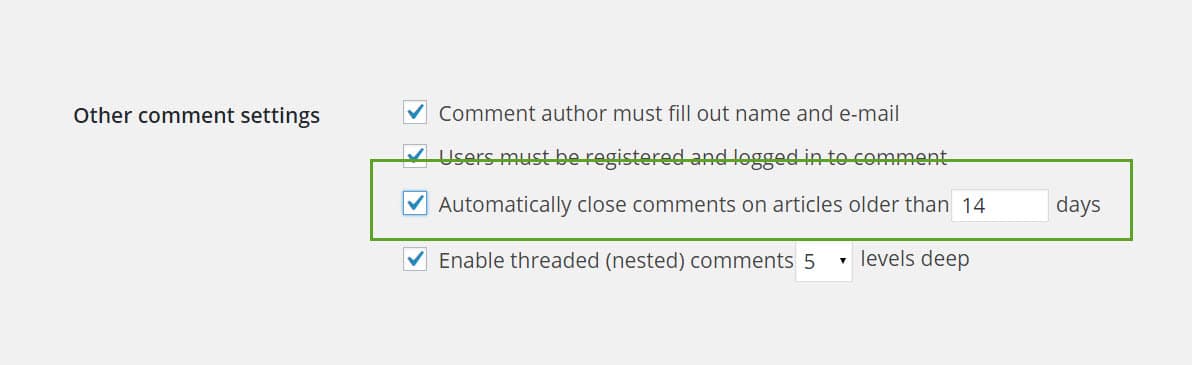
As I mentioned, the spam comments I tend to see on otherwise clean sites almost always come on older posts.
Of course, doing this will prevent both legit comments as well as spam comments, but most comments come in the first few days after a post has been published anyway.
Keep Up on the Comments
Simply keeping up with your comments as they come in can help. As mentioned, manual spam comments often come on older posts, posts you forget about.
If you don’t check your comments in the backend of your site on a regular basis, then this can be a good option as a reminder.
Control the Number of Links
Spammers are greedy. That’s why they’re spammers. They don’t want to do things the hard way. They want to do things the easy way. They want to spam.
And so one thing you’ll notice about spammers is that they like to leave more than one link when they make a comment.
In the Discussion settings, you can limit that, however.
Setting the number to 0 links will hold all comments.
Remove the Website Field
Of course, spammers typically take advantage of the “Website” or “URL” field in the comments section. Some, in fact, only use that field in order to slip under the radar.
If you like, you can remove that field altogether.
Simply go to your functions file, and place the following code in it:
add_filter('comment_form_default_fields', 'unset_url_field');
function unset_url_field($fields){
if(isset($fields['url']))
unset($fields['url']);
return $fields;
}
As this changes your site’s template files, it’s best to either create a child theme or your own personal plugin.
Remove the Ability to Post Links
The last trick here is to remove the ability to post links in the comment area.
Placing the following code in your functions file will strip the link out of any URL placed in the comment.
Again, it’s best to either create a child theme or a plugin.
add_filter('comment_text', 'wp_filter_nohtml_kses');
add_filter('comment_text_rss', 'wp_filter_nohtml_kses');
add_filter('comment_excerpt', 'wp_filter_nohtml_kses');
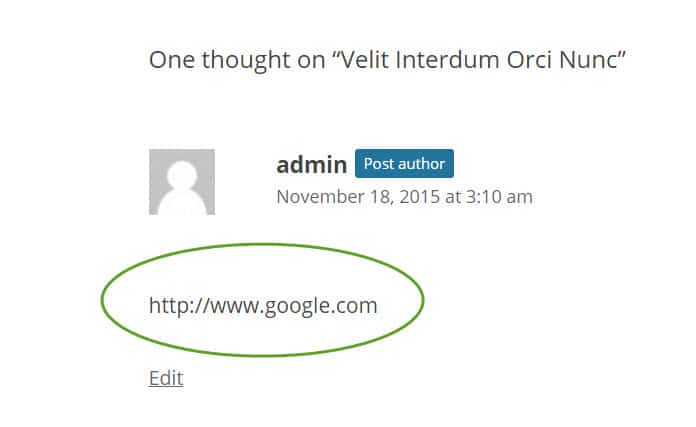



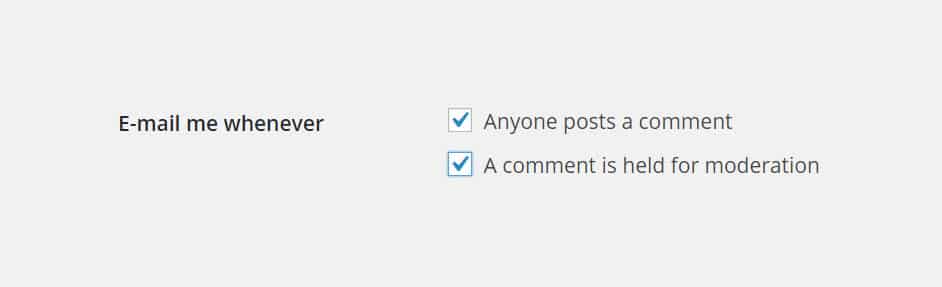
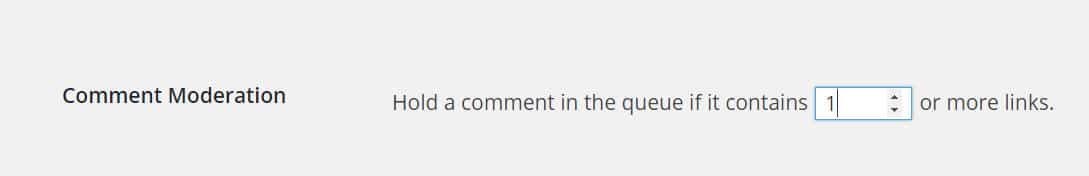

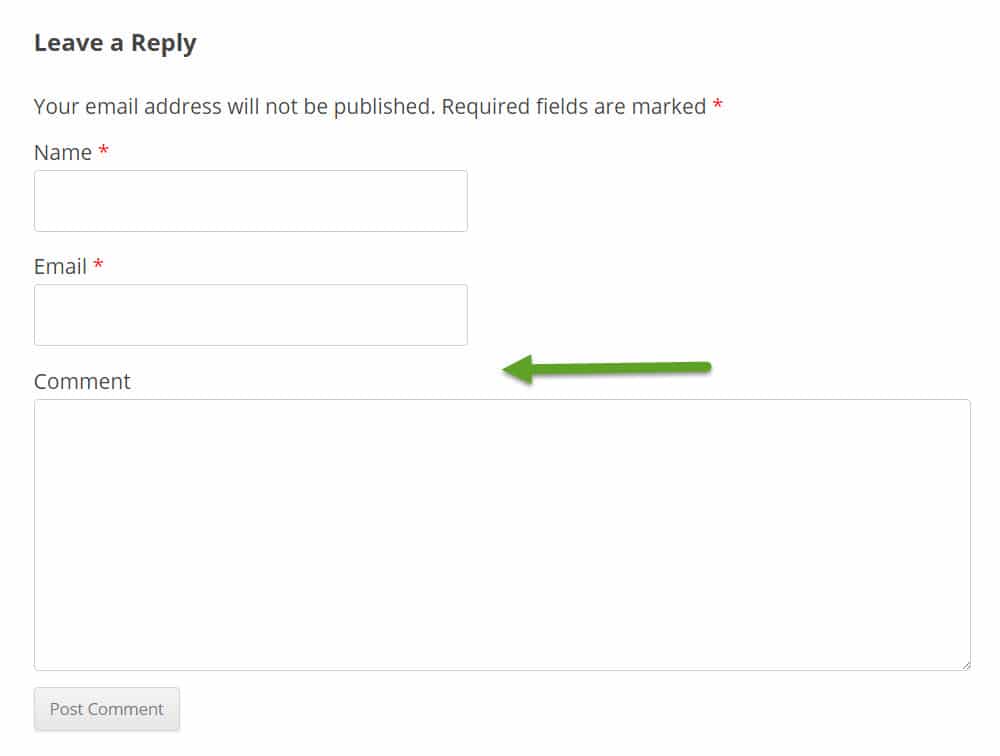
No Comments Yet