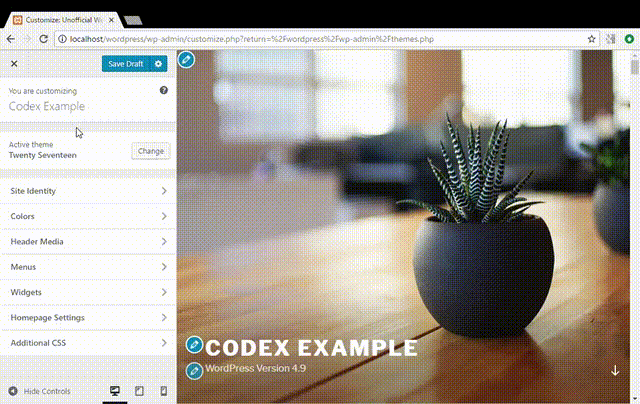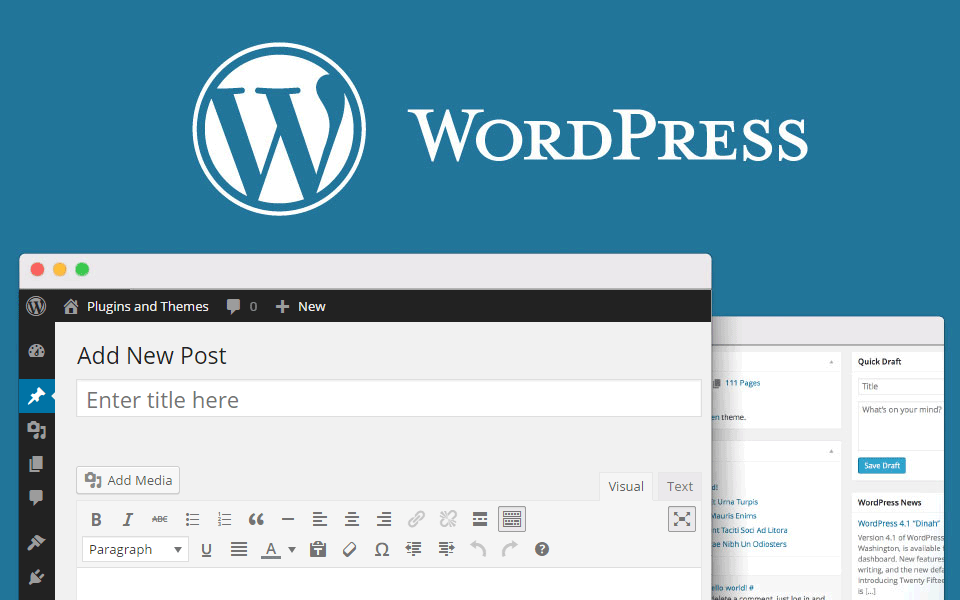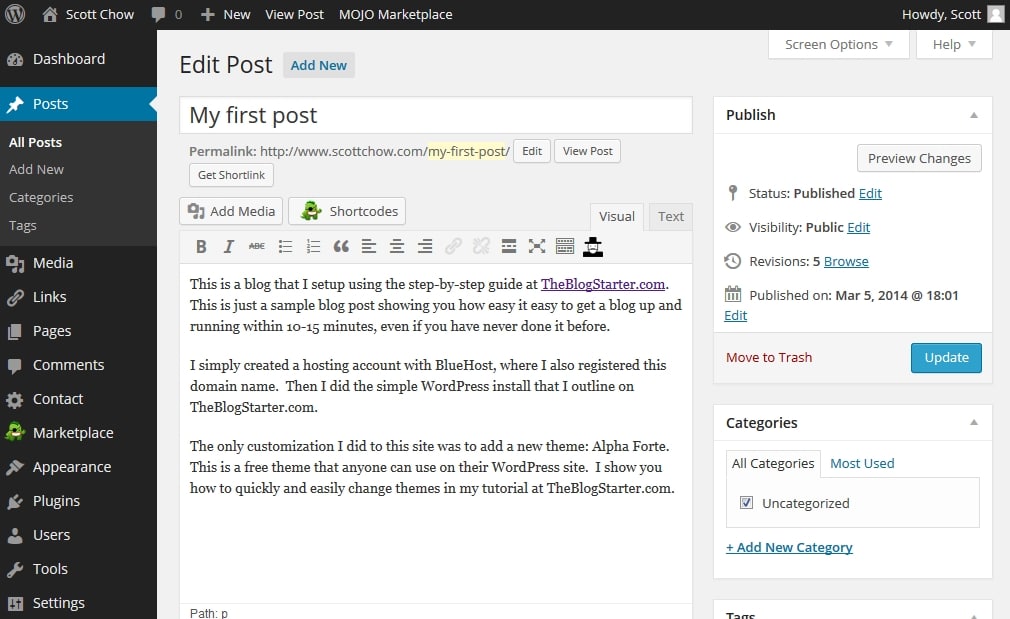Forum replies created
Excellent! Thank you very much, Roman!
Thanks! The social icons CSS works great and Is exactly what I needed.
For the featured images, the border appears on all sides except the right side. I tried on both IE and Firefox and same issue.
Yes, I’ve tried to change the Header Social Icons Color Scheme. There is a light and dark option. The Dark helps a little, but I’d rather have the Dark with a 1px border around the icons…but I don’t know the CSS to do that.
The featured images are the ones that are displayed on the main page. I did this by using your shortcodes via the TinyMCE options.
Example below:
WordPress 4.9 ‘Tipton’: What’s New & How Does It Work
The very latest version 4.9 of Word [...]
5 Benefits of WordPress Blog Hosting
The internet is rich with a large n [...]
3 Key Elements of a Profitable WordPress Blog
Blogging is a fun and most prolific [...]
How to Start a WordPress Blog in 5 Minutes – a Step by Step Tutorial
A lot of us have heard of Content M [...]
The recent posts have a thumbnail image, and I want to put a 1px border around those thumbnail images via CSS.
Is the quick fix a necessary patch? Or will there be an updated theme release that we can install which integrates the update?
Problem has been solved.
Dreamhost users: Here’s how it got fixed
Log in to FTP and create a new directory called “.php”
Inside .php create another directory named “5.3” or “5.4”, whichever version of PHP you’re using
Finally, create an empty text file named “phprc” (with no extension) and insert the following values:
upload_max_filesize = 64m
post_max_size = 64m
max_execution_time = 500
max_input_time = 500
memory_limit = 128M
Upload the phprc file to your 5.3 or 5.4 folder, then restart PHP. I didn’t use shell, so the way I did it was to select a different PHP version than I was currently using, then switching back which seemed to restart it just fine.
I’m on shared hosting…can’t restart server. What recommended setting are you referring to?
I don’t get any debug messages. Just the “Are you sure you want to do this? Please try again”
I’m using DreamHost if that makes a difference.
I’ve tried disabling all of my plugins and still same error.