Like textual content, images can generate tons of traffic from image-based search engines like Google Images. When we talk of on-page SEO strategies, we usually focus on keyword density, LSI keywords, post titles, sub-headings, and so on.
What we often miss out on is Image Optimization. Usually, we upload a couple of images to the post and publish it, and by doing so, we miss out on a lot of image traffic.
How can we get image traffic?
By ensuring that proper image SEO methods are understood and implemented.
WordPress Image SEO Guide
Using images in your blog post is highly recommended. However, make sure you use the appropriate and relevant image(s).
In this guide, we will list all the ways with which images can be optimized for greater SEO benefits.
Proper Image Name
Never upload the images with their default name. A default name is like ‘DLSR20150105’ as that is auto-generated by the image-clicking device.
Uploading images in WordPress with such default names will ruin on-page SEO.
It is necessary to add proper image names. Usually, the proper method is to add acceptable keywords to the images.
Adding keyword-rich file names with good description works best, and it is a necessary SEO strategy because search engines while crawling a page, searches for the keywords within the image filenames.
Again, don’t stuff the image filename with keywords. A maximum of two keywords for one image is perfect.
Add ALT Tags
Many bloggers fail to understand the importance of the ALT tag. ALT means “alternative” to images when a browser is unable to render the images visible on a page. Depending on the settings of the browser, you can hover over an image with the mouse pointer and read the ALT tag.
Adding the ALT tag to images gives a valuable SEO boost. It helps to gain better rankings because the search engine bots are then able to associate the images with certain keywords. If the image(s) is not visible due to reasons like slow host, the search engines can still read the ALT text and rank the image.
So, while uploading an image, fill out the ALT tag for that image.
You can use free tools like quicksprout.com to check which image on the site doesn’t have an ALT tag.
Image Size
What does image size have to do with SEO?
Maintaining a specific image size is essential to give readers a good user experience. If images are not optimized, it can make the website very heavy and slow to load.
If a webpage takes more than 5 seconds to load, it will drive visitors away. Page loading is a crucial SEO factor. Therefore, the image file size has to consume less amount of space.
For maximum image size optimization, SmushIt is a great plugin offered by Yahoo. When images are processed through this tool, excess bytes are removed, making the images lighter without compromising on the quality.
You may also use WP Smush for the same purpose.
When you want to drive traffic from Google Images, you have to also focus on image hosting, especially when the site uses a lot of images on a regular basis. Even though search engine like Google doesn’t reveal their parameters for ranking images, it is nonetheless an essential SEO factor.
Your blog images and text should be hosted at the same place. Images shouldn’t be hosted on other platforms like free image hosting sites. How well the images blend with the textual content matters as well.
Add Captions
Like the ‘ALT’ text, captions can be added to an image. The caption is an image description to identify the image. Usually, people add image credits in the captions space, but ideally, use it for what is it – describing the image.
Why are captions important for SEO? In 1997, Nielsen wrote, “Elements that enhance scanning include headings, large type, bold text, highlighted text, bulleted lists, graphics, captions, topic sentences, and tables of contents”.
If 1997 seem too distant, here’s some data from KISSmetrics from 2012 that says “Captions under images are read on average 300% more than the body copy itself, so not using them, or not using them correctly, means missing out on an opportunity to engage a huge number of potential readers”.
Thus, we can understand the importance of captions. Don’t add captions just for SEO purposes only; keep the user in mind as well.
Social Media Open Graph
Optimizing images on a website is but half work done! You have to ensure that images getting shared on social media platforms give the same benefit, which is why the use of Open Graphs is necessary.
If you want to include specific images in social media shares on Facebook and Pinterest, use Open Graph.
How do you do that? Start using the Yoast WordPress SEO plugin as they have a Social Section where you can set the image for Open Graph. Once done, the <head> section will appear like this:
<meta property=”og:image” content=http://yourlink.com/image-link.jpg>
…and you’re done.
For Twitter, make use of Twitter cards.
Image Sitemap
Lastly, use an Image sitemap just like post and page sitemaps. Google says:
“To give Google information about images on your site, you’ll need to add image-specific tags to a sitemap. You can use a separate sitemap to list images, or you can add image information to an existing sitemap. Use the method that works for you!”
To know more about image sitemap, you may read this article.
So, you should use an image sitemap for better SEO.
You may use the Image Sitemap plugin for this purpose. Just install the plugin, activate it, go to tools, and then Image Sitemap. Click on “Generate Image Sitemap” and that’s it. The sitemap will be generated.
Now just go to Google Webmaster Tools and Bing Webmaster Tools and submit the image sitemap.
Endnote
I hope the WordPress image SEO guide will prove to be useful to you. Always do proper keyword research and focus on both textual and image SEO for maximum benefits.
Have any queries? Feel free to ask me in the comment section.

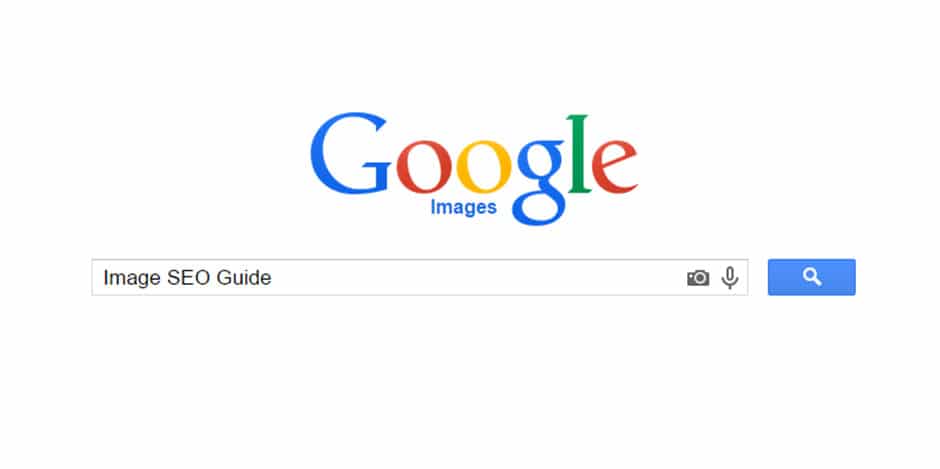
No Comments Yet