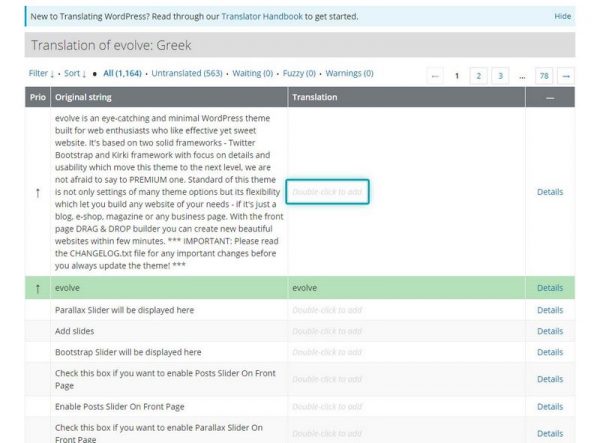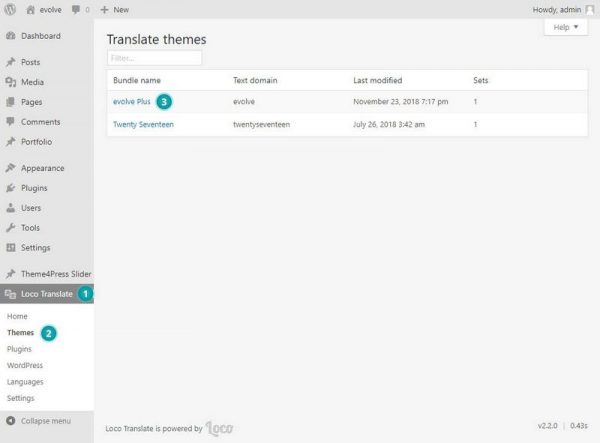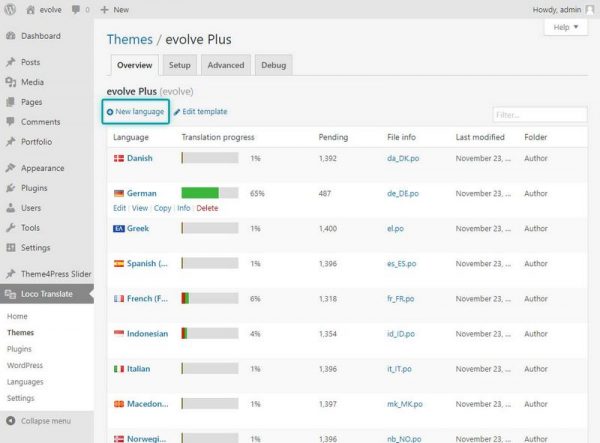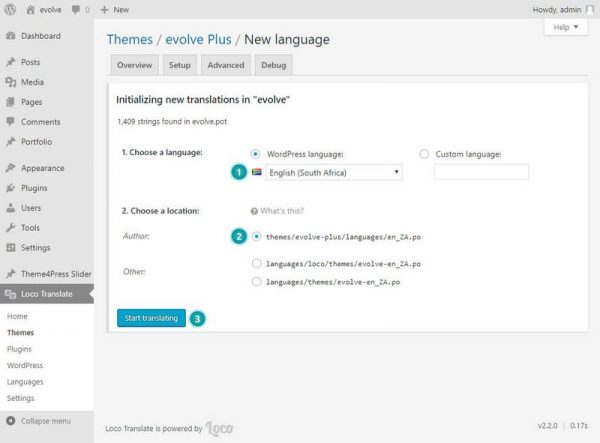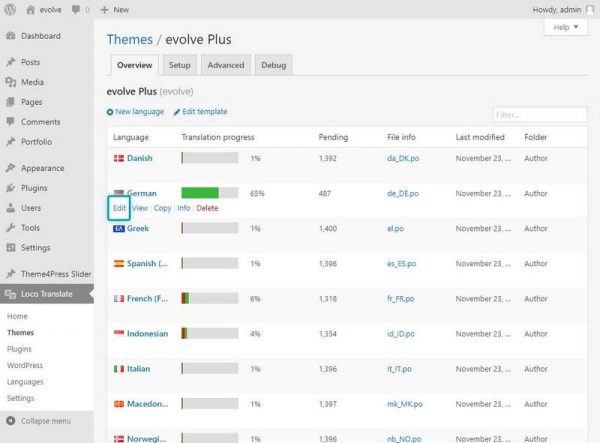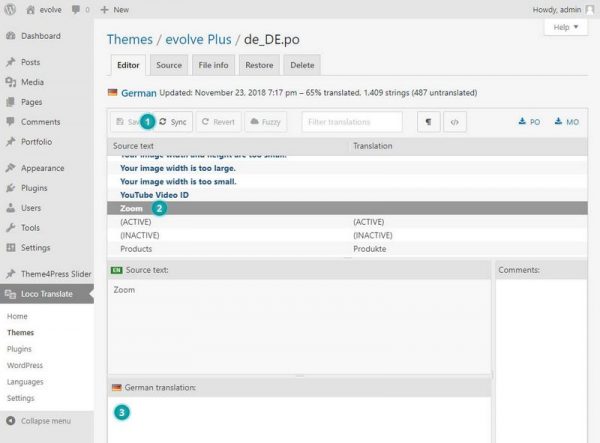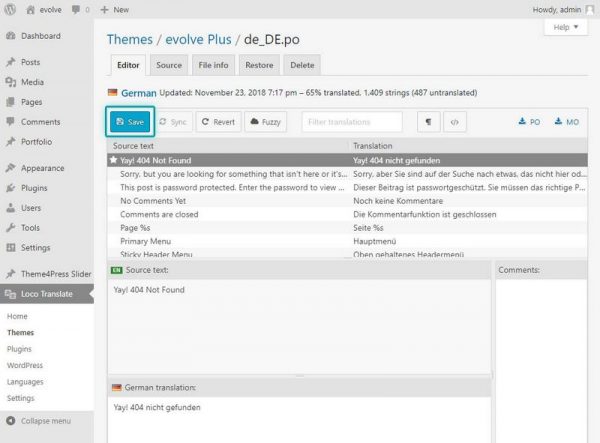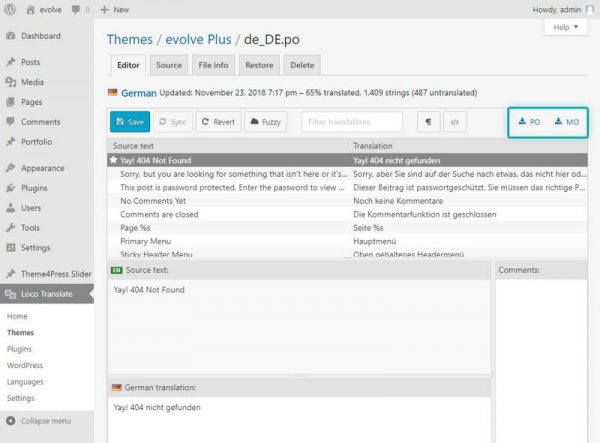Translating Theme
We provide a source translation file for you to translate the theme into your language. The translation file evolve.pot can be found in the /languages folder inside the theme's package.
Free Version
To help us to translate the free version of the theme, please visit the official translation page on wordpress.org where you can see, if the theme has been translated into your language, in how many percents, etc. If you wish to help to translate, click on the desired percent number of the respective language.
Once you are on the page with the translation you can start to translate by double-clicking on the specific items.
Premium Version
To translate the premium version of the theme into your language, run through the following steps. As we will be translating directly in the admin area, we will use a plugin for this purpose. In our example below, we use the Loco Translate plugin, one of the most popular. Once you install and activate the plugin, navigate to Loco Translate Themes and click on the theme name - 3.
On the next page will be displayed a list of the available translations packed in the theme's /languages folder. If your language is not in the list yet, click on the New language link and follow the steps to create it.
Select the appropriate language - 1, choose to create the translation file in the theme languages folder - 2, and hit the Start translating button - 3 to finish the process.
If your language is already included in the list, move over the language row to display the manage links and click the Edit link to start the translation.
On the translation editor, first, click on the Sync button to make sure all the translation strings are up to date - 1. Then you can start to translate by clicking on the items - 2 and adding your translation strings in the text field - 3.
At the end of the translation process remember to hit the Save button to save the work.
Multi-language Site - WPML
If you need to create a multi-language site, then we recommend using the WPML Plugin above other options. You will be required to buy a license for the plugin, then install it and set it up. All the information that is needed to get started can be found on the WPML.org page.