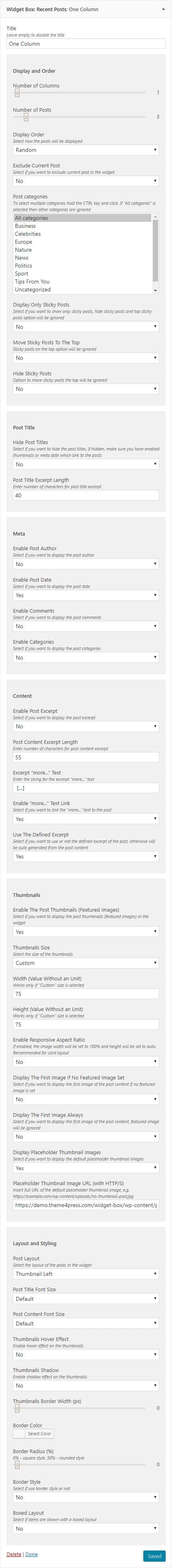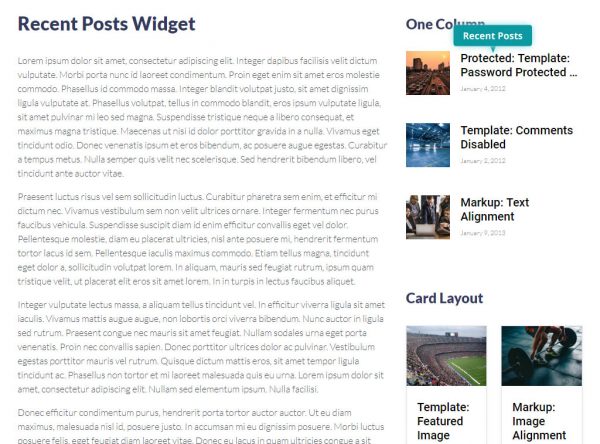
Introduction
The recent posts widget utilize your website with the list of your blog which can be shown in many ways. The widget comes with many controls to set the layout just like you need. If display featured images on the left or right, card layouts or display only texts. All is up to your requirements.
Widget Options
The widget comes with the following options which you can use to set unique styles:
Display and Order
- Number of ColumnsPremium
- controls the number of columns of the posts
- Number of Posts
- controls the number of posts displayed in the widget
- Display OrderPremium
- sets if the posts will be displayed in a default order or randomly
- Exclude Current PostPremium
- controls if current post will be included in the widget or not
- Post Categories
- this option controls which post categories will be included in the widget
- Display Only Sticky PostsPremium
- enables/disables the sticky posts in the widget
- Move Sticky Posts To The TopPremium
- enables/disables the sticky posts to be moved to the top of the list
- Hide Sticky PostsPremium
- enables/disables the sticky posts in the widget
Post Title
- Hide Post TitlesPremium
- enables/disables the post titles
- Post Titles Excerpt Length
- controls the length of the post titles
Meta
- Enable Post Author
- enables/disables the post author
- Enable Post DatePremium
- enables/disables the post date
- Enable Comments
- enables/disables the post comments
- Enable CategoriesPremium
- enables/disables the post categories
Content
- Enable Post ExcerptPremium
- enables/disables the post excerpt
- Post Content Excerpt Length
- controls the length of the post excerpt
- Excerpt "more..." TextPremium
- defines the excerpt "more" text
- Enable "more..." Text LinkPremium
- enables/disables the link of "more" text
- Use The Defined Excerpt
- enables/disables the defined excerpt of the post
Thumbnails
- Enable The Post Thumbnails (Featured Images)
- enables/disables the post thumbnails
- Thumbnails SizePremium
- controls the size of thumbnails used in the widget
- Width (Value Without an Unit)Premium
- controls the width of images, if custom size is selected
- Height (Value Without an Unit)Premium
- controls the height of images, if custom size is selected
- Enable Responsive Aspect RatioPremium
- controls if the images will have 100%, enables responsive mode
- Display The First Image If No Featured Image SetPremium
- defines if display the first image of the post if no featured image is set
- Display The First Image AlwaysPremium
- defines if display the first image always, featured image is ignored
- Display Placeholder Thumbnail Images
- defines if display the default placeholder image
- Placeholder Image URL (with HTTP/S)
- defines the path to placeholder image
Layout and Styling
- Post Layout
- defines the main layout type of the posts
- Post Title Font SizePremium
- defines the font size of the post title
- Post Content Font SizePremium
- defines the font size of the post content
- Thumbnails Hover EffectPremium
- enables/disables the hover effect on the mouse over event
- Thumbnails ShadowPremium
- sets if the images are shown with a shadow effect
- Thumbnails Border Width (px)Premium
- controls the pixel width of the thumbnail border
- Border ColorPremium
- sets the thumbnail border color, if the width is defined
- Border Radius (%)Premium
- controls the thumbnails square/radius layout
- Border StylePremium
- enables/disables the border style layout
- Boxed LayoutPremium
- enables/disables the boxed style layout