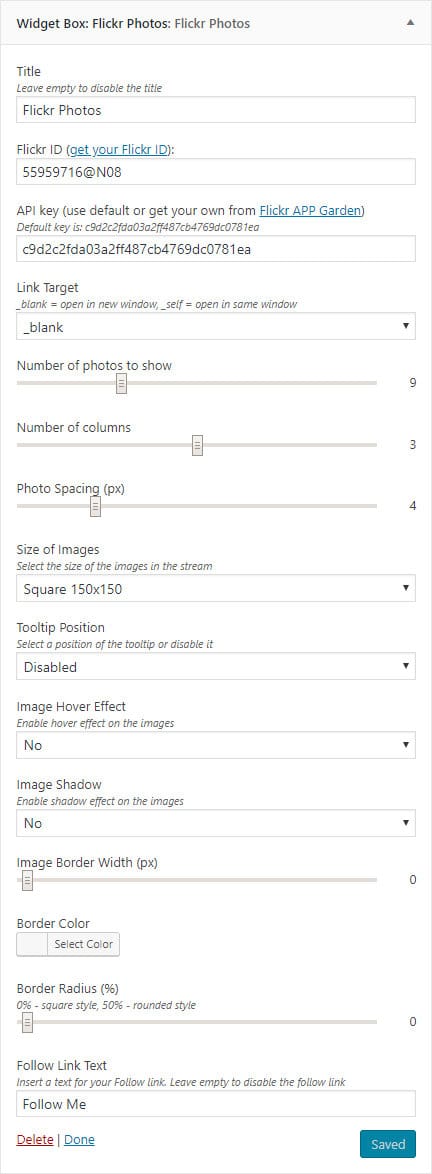This feature is available only for Premium members

Introduction
The Flickr photos widget will help you to show your beautiful photos right on your website. Just add your Flickr ID, API key and start streaming with many predefined styles and columns. Set image sizes, spacing and much more.
Widget Options
The widget comes with the following options which you can use to set unique styles:
- Flickr ID
- add your unique Flickr ID which you can get here https://www.webfx.com/tools/idgettr/
- API Key
- add your unique Flickr API Key which you can get here https://www.flickr.com/services/api/misc.api_keys.html, it's for tracking purposes
- Link Target
- sets the images link target to open in same window or a new one
- Number of photos to show
- controls the number of photos displayed in the widget
- Number of columns
- controls the number of columns of the photos
- Photo Spacing (px)
- controls the spacing between the photos
- Size of Images
- this option controls the size of the outputed photos
- Tooltip Position
- this option controls the position of the tooltip (popover)
- Image Hover Effect
- enables/disables the hover effect on the mouse over event
- Image Shadow
- sets if the photos are shown with a shadow effect
- Image Border Width (px)
- controls the pixel width of the photo border
- Border Color
- sets the photo border color, if the width is defined
- Border Radius (%)
- controls the photo square/radius layout
- Follow Link Text
- sets the follow link text, if empty the link is disabled