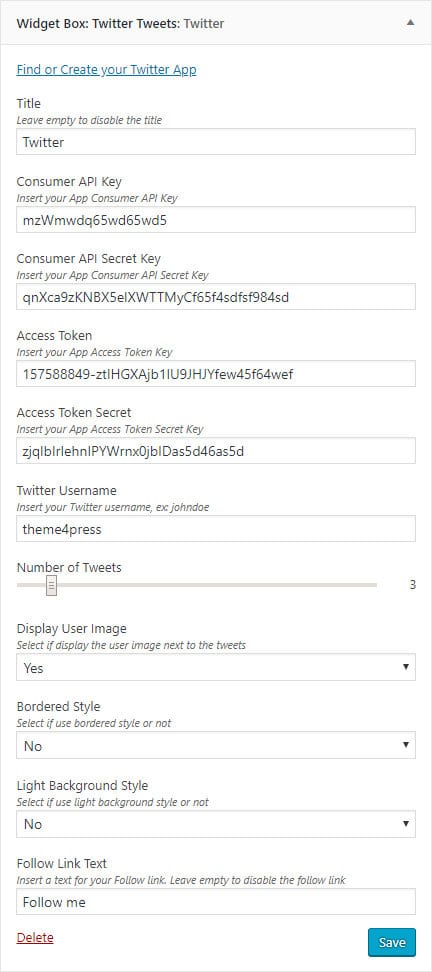This feature is available only for Premium members

Introduction
The Twitter Tweets widget can automatically show the most recent Twitter tweets on any predefined widget area on your page. Just add your Twitter username, API Keys and begin stream all the awesome tweets. Display your image, style the widget.
Widget Options
In order to start with the widget, please create a Twitter App by visiting https://developer.twitter.com/en/apps where you will get all the required keys and tokens for the widget. The widget comes with the following options which you can use to set unique styles:
- Consumer API Key
- your consumer API key of your Twitter App
- Consumer API Secret Key
- your consumer API secret key of your Twitter App
- Access Token
- your Access token key of your Twitter App
- Access Token Secret
- your Access token secret key of your Twitter App
- Twitter Username
- your Twitter username, e.g. johndoe
- Number of Tweets
- controls the number of tweets displayed in the widget
- Display User Image
- sets if the user image will be shown in the widget
- Bordered Style
- enables the border style layout
- Light Background Style
- enables the light background style layout
- Follow Link Text
- sets the follow link text, if empty the link is disabled