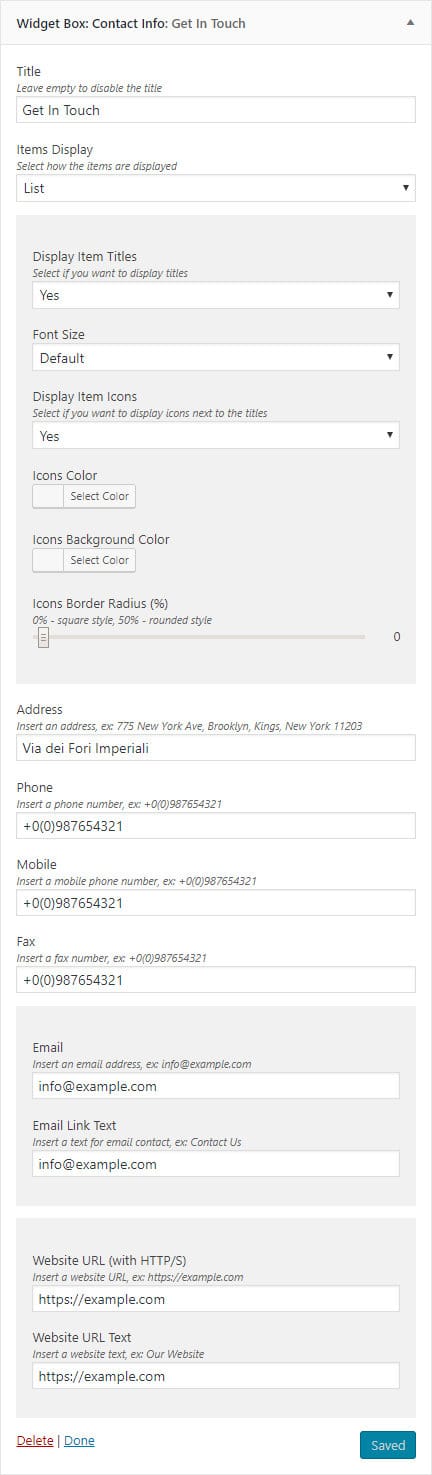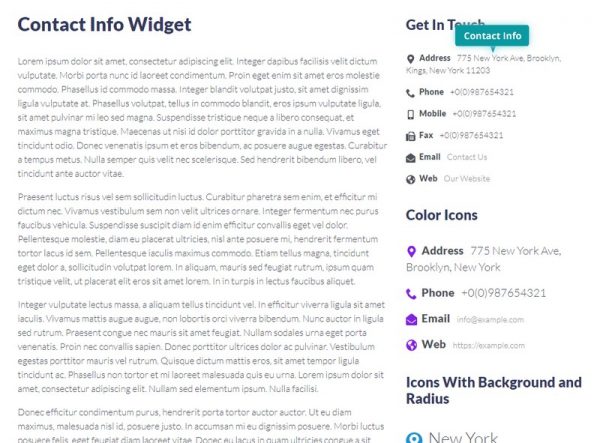
Introduction
The contact info widget adds an extra style to your contact information area. You can select if display titles with icons, their size and colors. You can add up to 6 fields which can show your phone number, address, website and email, fax or a mobile phone.
Widget Options
The widget comes with the following options which you can use to set unique styles:
- Icons Color
- controls the icons color, if the icons are enabled
- Items Display
- defines if the items are displayed in a list or inline
- Display Item TitlesPremium
- controls if display the titles next to the address, phone etc.
- Font SizePremium
- sets the font size of the widget
- Display Item IconsPremium
- sets if display the icons next to the address, phone etc.
- Icons Color
- controls the icons color, if the icons are enabled
- Icons Background ColorPremium
- this option controls the background color of the icons, if the icons are enabled
- Icons Border Radius (%)Premium
- controls the icons square/radius layout
- Address
- in this field you can insert the address
- Phone
- in this field you can insert the phone number
- MobilePremium
- in this field you can insert the mobile number
- Fax
- in this field you can insert the fax number
- Email
- in this field you can insert the email address
- Email Link Text
- in this field you can insert the email address text
- Website URL (with HTTP/S)Premium
- in this field you can insert the website link
- Website URL TextPremium
- in this field you can insert the website link text