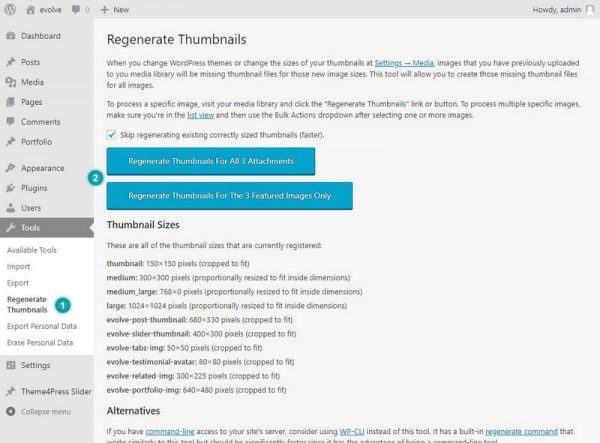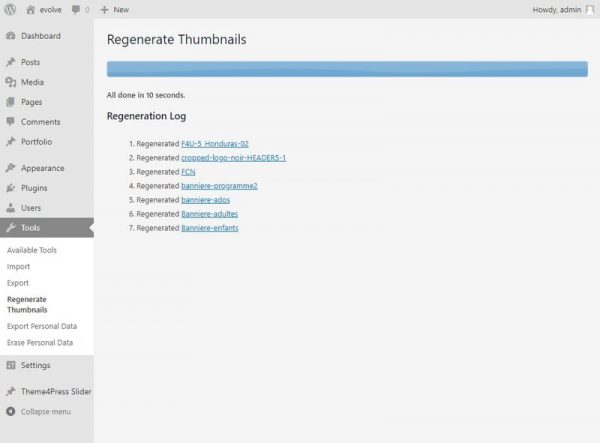Resizing Thumbnails
If you have existing thumbnail images, such as featured images, you might need to resize them to fit the thumbnail dimensions of your new theme. (But you may not need to do this. If your thumbnail images are looking strange, you can try resizing them.)
The easiest way to resize your thumbnails is with the Regenerate Thumbnails plugin. This plugin will resize all your thumbnails to suit the theme.
After installing and activating the plugin, go to Tools Regenerate Thumbnails click on the Regenerate Thumbnails... button.
The plugin will automatically regenerate thumbnail images for you, but it will also leave the old sizes in as well to prevent any possible issues.
Video Tutorial