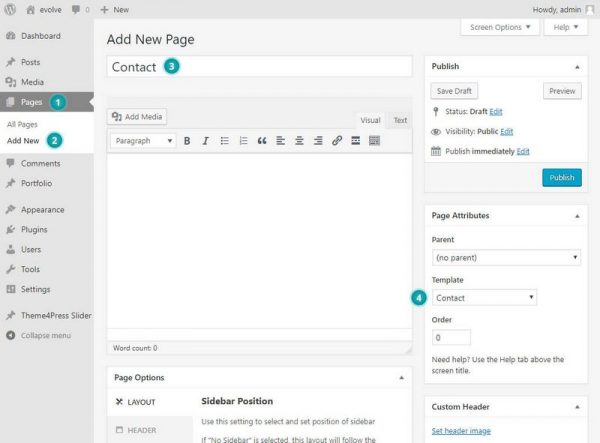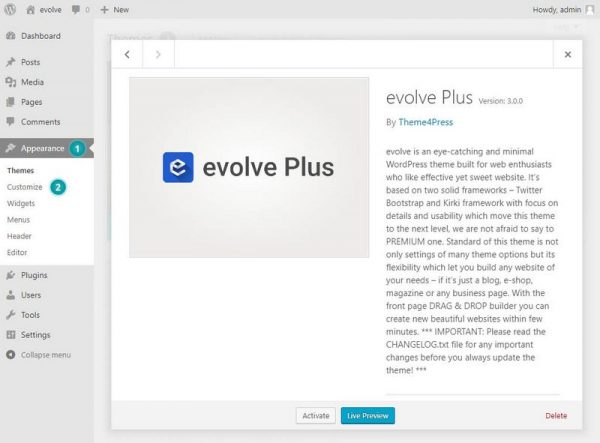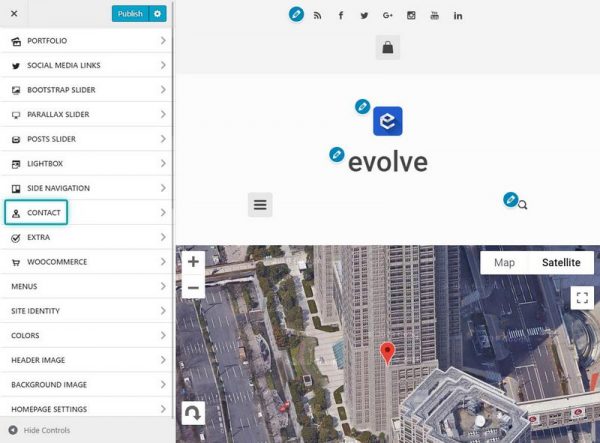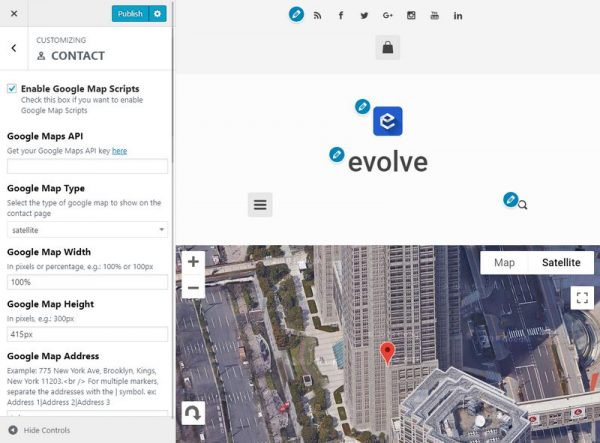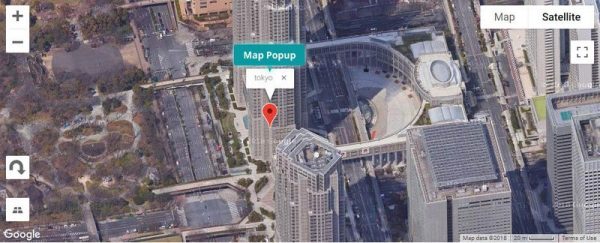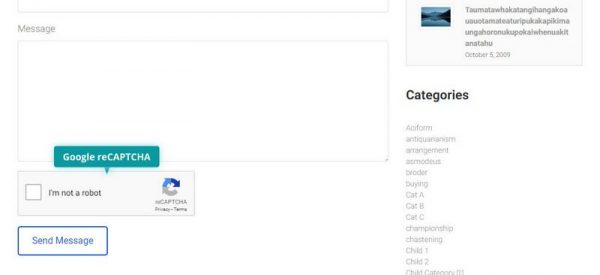This feature is available only for Premium members
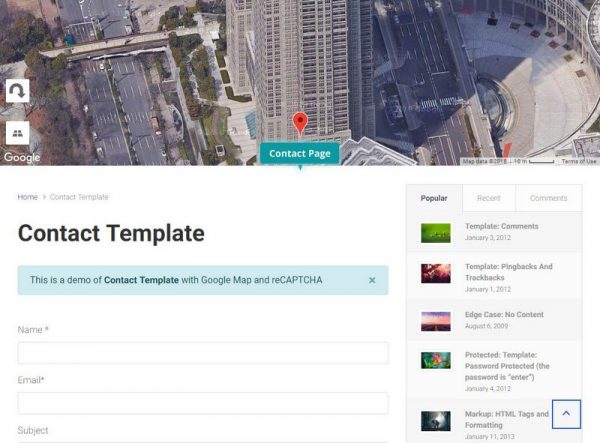
Introduction
The evolve Plus theme has a built-in contact page. With the theme, you’ll get a map at the top of the page with a contact form underneath like on the screenshot above.
Creating Contact Page
To set up the contact page, create a page and name it appropriately ("Contact", "Contact Us" etc.) - 3, then on the right-hand side, choose the Contact template from the dropdown template menu - 4. You do not need to enter anything into the write/edit screen here if you don’t want to, but you can.
Options
To control the functions of the contact page, go to Appearance Customize Contact.
In the settings are available following options:
- Enable Google Map Scripts
- enable globally the Google Map scripts
- Google Maps API
- sets the Google Maps API key required for the map function
- Google Map Type
- controls the Google Map type
- Google Map Width
- sets the Google Map width
- Google Map Height
- sets the Google Map height
- Google Map Address
- this option controls the map address shown (centered) on the map
- Map Zoom Level
- sets the zoom level of the map on load
- Map Scrollwheel
- enables/disables the scroll wheel (zooming) on the map
- Sent Email Header (From)
- defines the email header (name) which will be used in received emails
- Email Address
- defines the email address where messages are to be sent
- Google reCAPTCHA Secret key
- sets the Google reCAPTCHA Secret Key which enables the feature
Video Tutorial