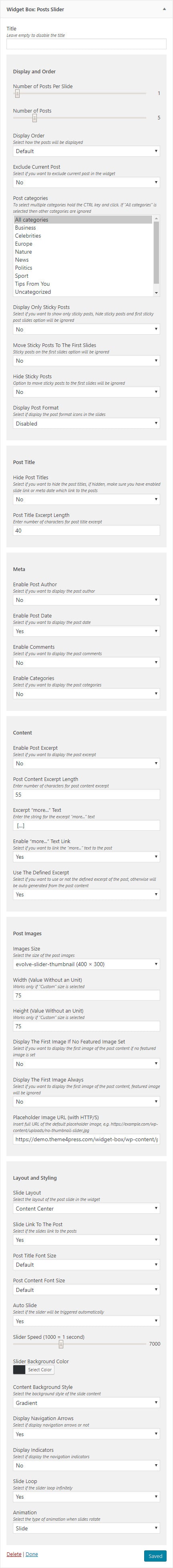Introduction
If you run for example a magazine website and want to display posts of your choice in a slider style, the posts slider widget is just great for it. It includes many useful options featuring unique layouts, custom titles and contents, effects and colors. You may also change many settings like slider speed, animation, control arrows and indicators and many other options.
Widget Options
The widget comes with the following options which you can use to set unique styles:
Display and Order
- Number of Posts Per SlidePremium
- controls the number of posts per one slide
- Number of Posts
- controls the number of posts displayed in the widget
- Display OrderPremium
- sets if the posts will be displayed in a default order or randomly
- Exclude Current PostPremium
- controls if current post will be included in the slider or not
- Post Categories
- this option controls which post categories will be included in the slider
- Display Only Sticky PostsPremium
- enables/disables the sticky posts in the slider
- Move Sticky Posts To The First SlidesPremium
- enables/disables the sticky posts to be on the first slides
- Hide Sticky PostsPremium
- enables/disables the sticky posts in the slider
- Display Post FormatPremium
- controls if the post format icons will be displayed in the slider
Post Title
- Hide Post TitlesPremium
- enables/disables the post titles
- Post Titles Excerpt Length
- controls the length of the post titles
Meta
- Enable Post Author
- enables/disables the post author
- Enable Post DatePremium
- enables/disables the post date
- Enable Comments
- enables/disables the post comments
- Enable CategoriesPremium
- enables/disables the post categories
Content
- Enable Post Excerpt
- enables/disables the post excerpt
- Post Content Excerpt LengthPremium
- controls the length of the post excerpt
- Excerpt "more..." TextPremium
- defines the excerpt "more" text
- Enable "more..." Text LinkPremium
- enables/disables the link of "more" text
- Use The Defined Excerpt
- enables/disables the defined excerpt of the post
Post Images
- Images SizePremium
- controls the size of images used in the slider
- Width (Value Without an Unit)Premium
- controls the width of images, if custom size is selected
- Height (Value Without an Unit)Premium
- controls the height of images, if custom size is selected
- Display The First Image If No Featured Image SetPremium
- defines if display the first image of the post if no featured image is set
- Display The First Image AlwaysPremium
- defines if display the first image always, featured image is ignored
- Placeholder Image URL (with HTTP/S)
- defines the path to placeholder image
Layout and Styling
- Slide LayoutPremium
- defines the main layout type of the slider
- Slide Link To The PostPremium
- defines if slide link to the post
- Post Title Font SizePremium
- defines the font size of the post title
- Post Content Font SizePremium
- defines the font size of the post content
- Auto SlidePremium
- sets if the slider will auto slide or after a trigger
- Slider Speed (1000 = 1 second)
- defines the delay of the slider between slides
- Slider Background ColorPremium
- sets the background color of the slider
- Content Background Style
- defines the background style of the slide content
- Display Navigation ArrowsPremium
- enables/disables navigation arrows on the slider
- Display IndicatorsPremium
- enables/disables navigation indicators on the slider
- Slide LoopPremium
- controls the loop of the slider, if it will repeat or not
- AnimationPremium
- controls the transition animation between slides