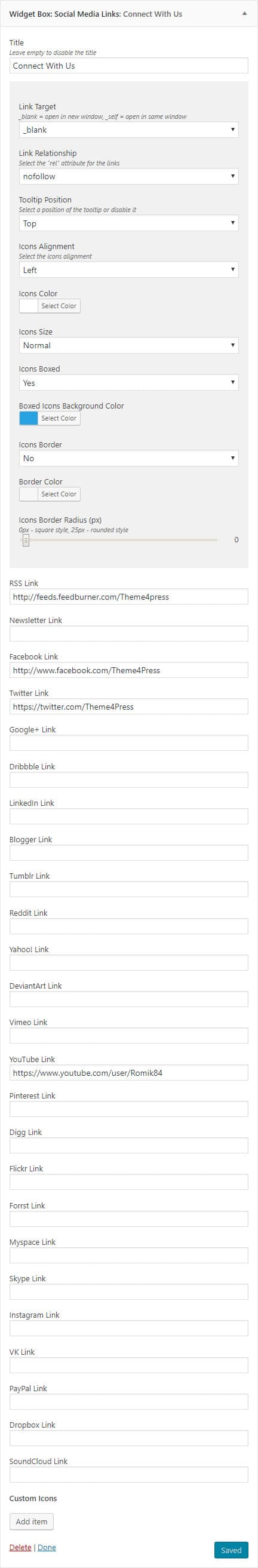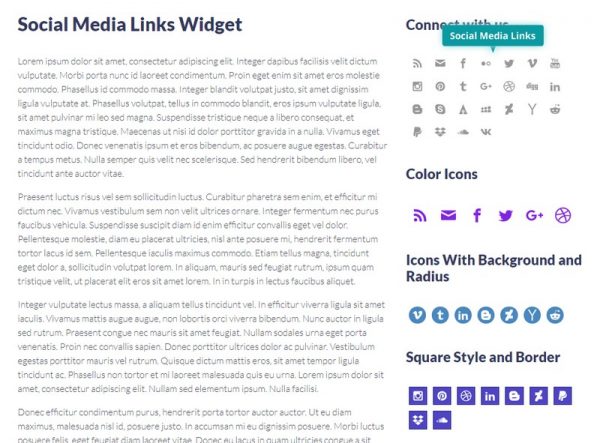
Introduction
This widget has a big pack of predefined social media icons - up to 25 social media icons + 5 custom fields where you can pick additional icons as you need. It has great settings of the icon colors, sizes, backgrounds, borders and much more.
Widget Options
The widget comes with the following options which you can use to set unique styles:
- Link Target
- sets the icon media link target to open in same window or a new one
- Link Relationship
- controls the "rel" attribute of the links
- Icons Alignment
- sets the icons alignment
- Tooltip PositionPremium
- this option controls the position of the tooltip (popover)
- Icons Color
- controls the icons color
- Icons Size
- defines the icons size
- Icons BoxedPremium
- enables/disables the boxed layout of icons
- Boxed Icons Background ColorPremium
- controls the icons background color for boxed layout, if enabled
- Icons Border
- enables/disables the border around the icons
- Border Color
- sets the icon border color, if the border is enabled
- Icons Border Radius (px)
- controls the icon square/radius layout
Item Options
The widget supports up to 25 predefined icons + 5 custom (Font Awesome) icons which you can add to a single widget. In the predefined fields, please always insert a full URL to your social profile/website page, e.g. https://facebook.com/username. To add a new custom icon with a link, please click on the Add item button to create a new icon. A few icon options will appear, like field to insert the Font Awesome icon, link URL and icon title used for the tooltip. Once you set all the fields, just click the Save button to finish the process.