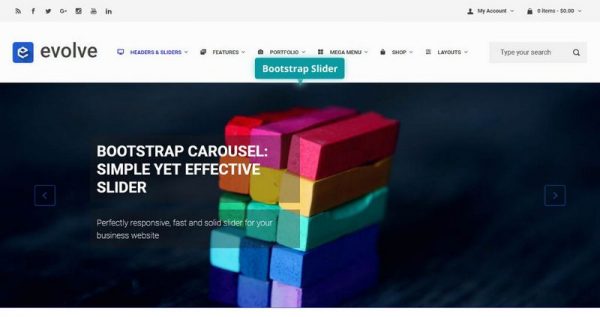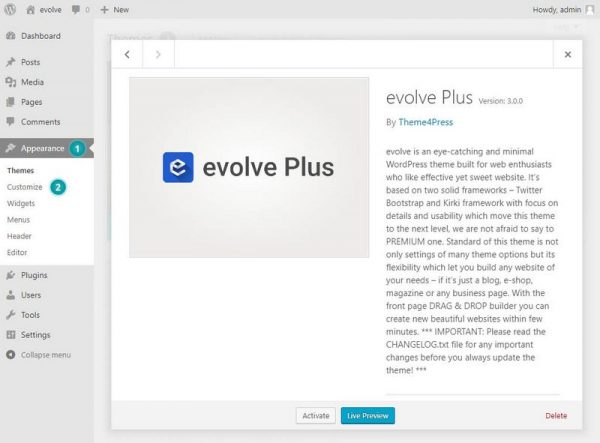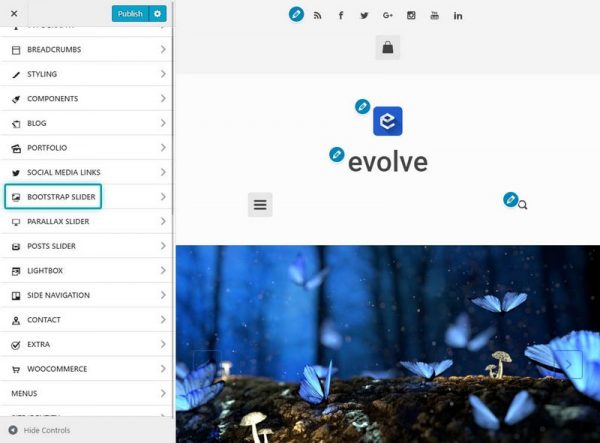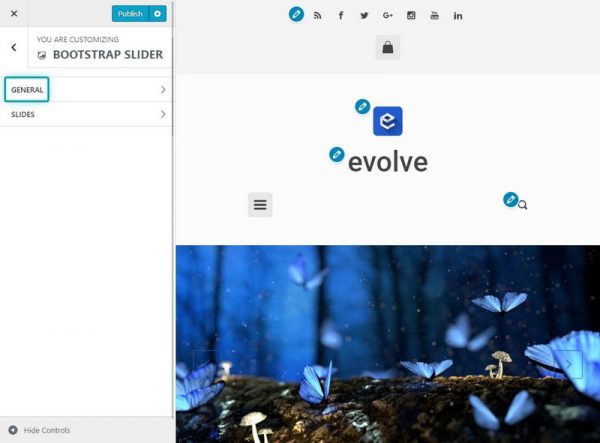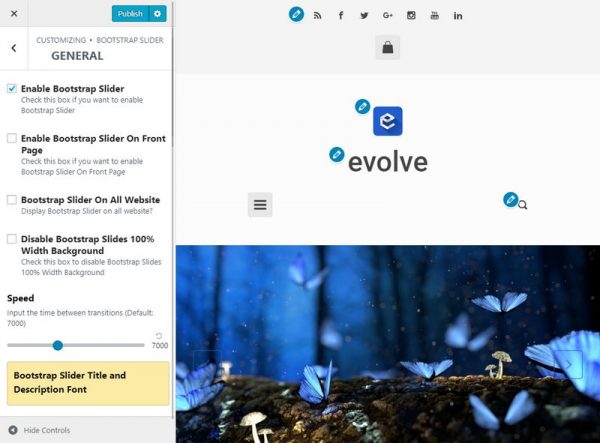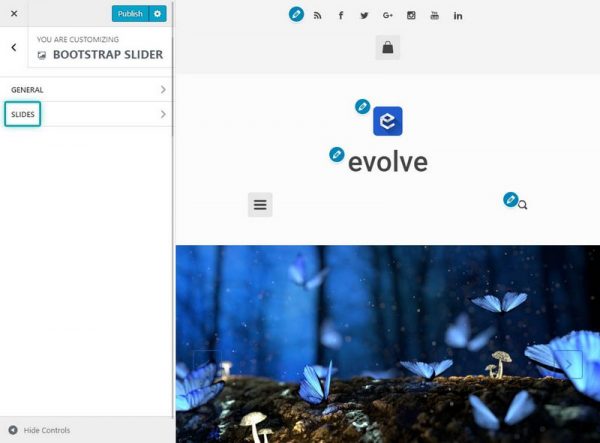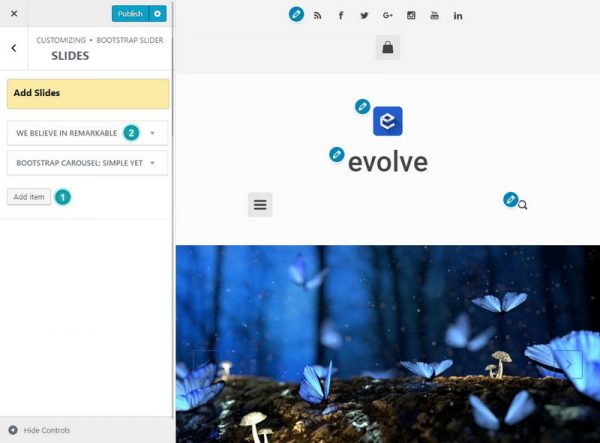Introduction
The Bootstrap Slider is a free slider included in the theme which lets you to create a showcase of chosen images with a custom titles, descriptions and buttons. To create a Bootstrap Slider, run through the following steps.
Slider Layout
Go to Appearance Customize Bootstrap Slider. Here you can set the overall settings for your slider under the General section.
Options
- Enable Bootstrap Slider
- enable globally the slider for the website
- Enable Bootstrap Slider On Front Page
- enables the slider on the front page, also can be enabled/disabled under Custom Front Page Builder section
- Bootstrap Slider On All Website
- enables the slider on all website
- Disable Bootstrap Slides 100% Width Background
- this option enables/disables the slides image background to be full width or not
- Speed
- defines the delay of the slider between slides
- Slide Title Visibility
- controls the visibility of the slide title on specific screen resolutions
- Slide Title and Description Font Background Color Visibility (If Set)
- controls the visibility of the slide title and description background color on specific screen resolutions
- Choose Bootstrap Slider Layout Type
- defines the main layout type of the slider
Adding Slides
Add slides to your slider by going to Appearance Customize Bootstrap Slider Slides. You can add an image, a title, a description, and a link (button).
By clicking on the Add item button - 1, you can add an unlimited number of slides and by drag & drop you can easilly reorder them - 2.
Place Slider On a Post/Page
In order to place a slider on a post/page, see the instructions in the Sliders documentation